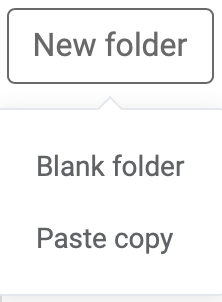Folders
Structure your Experiences in different Folders for an organized overview of all your LoyJoy brand Experiences.
Create new Folder
You can create a new Folder by clicking on the button in the upper right corner. Choose between a blank Folder or a Folder from a token. To create a Folder from token, copy the Folder token under the three dots and insert the token. If you copy a Folder, all experiences inside the Folder will be copied and transferred.