How to Sign Up / Sign In
Sign Up
If you want to create your own tenant, you can register here for a 30-day free trial with your work email adress. If you want to join an existing tenant, you need to be invited (how to invite users).
In both cases, you will receive an email to confirm your account and access your tenant. Please note: You have to use your company email address, private email addresses from providers like gmail and gmx are not allowed.
Follow these steps to log in to your tenant for the first time:
- After registering or being invited to a tenant of the LoyJoy Platform, you will receive an email. Click the "Confirm my account" button in the email**. You will then be informed that your email has been confirmed and your account is pending approval.
- Once your account is approved (this might take up to 24 hrs), you will receive another email. Click the Sign in to LoyJoy button in this email. This will redirect you to the LoyJoy Platform.
- Enter your email address to access the tenant. 🎉 Welcome to the LoyJoy Conversational Platform!
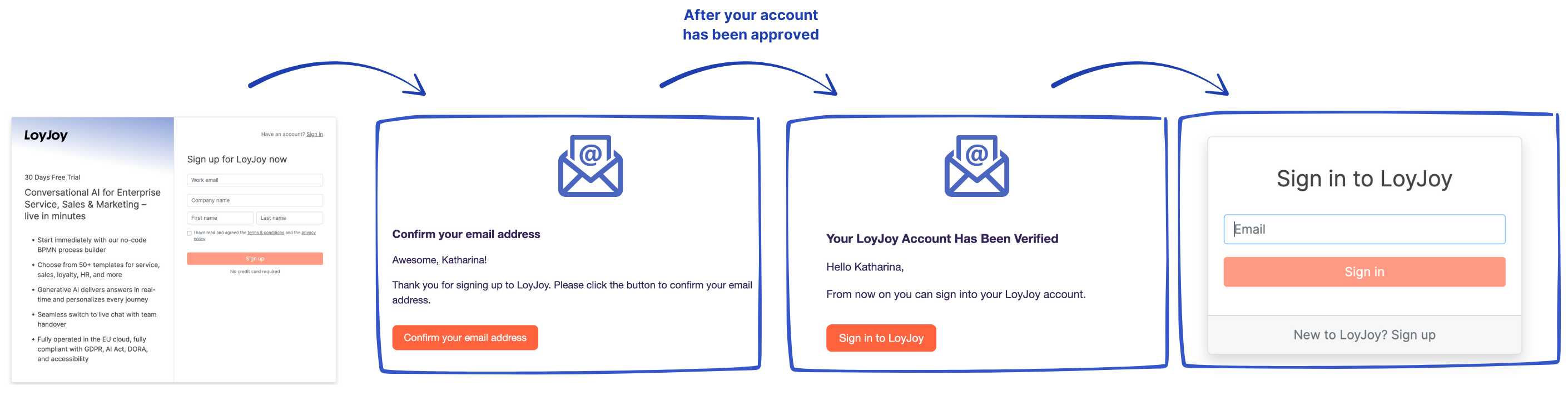 This image shows the steps from registration to signing in to your account
This image shows the steps from registration to signing in to your account
Sign In
If you are already registered with a tenant of the LoyJoy Platform, simply sign in here with your email address to access the tenant.
💡 You cannot be invited to a tenant where you are already registered. If you are unable to sign in despite receiving an invitation, it may be because you have not completed one of the steps of signing up. In this case, you can request another confirmation email for your account here.
(No) Password Policy
To best protect your customer data, we are adapting our login system. Passwords are often forgotten or reused for many accounts, making them insecure. There are three ways to log in to LoyJoy:
Login with Magic Link
Each time you want to sign in to the LoyJoy Platform, we will send you a magic link via email which is valid for 10 minutes. Just click the link to access the platform. After signing in, we strongly recommend enabling two-factor authentication to keep your user account even more secure.
If you have trouble signing in with the magic link email.
Login with Hardware Key/ Passkey (recommended)
According to the FIDO2 standard, a hardware key is currently the most secure login option and is strongly recommended. Keys are available in retail stores for about 20 euros and can also be used to secure, for example, Google and Facebook accounts (extended security).
By the way, you can also log in easily using a passkey, either with your laptop's fingerprint sensor or your Android or iPhone via a QR code, making it even more convenient.
Single Sign-On (SSO)
A third option is the use of an identity provider like Microsoft for SSO. This way, you are authenticated for LoyJoy using the credentials of your provider. You can easily invite your colleagues using the same provider and even force all users of your tenant to sign in using your provider. Learn more.
Why haven't I received an invitation/login email from LoyJoy after registering?
Our Mails are sent from mail.loyjoymail.com. Sometimes it happens that your IT department blocks these emails. Please check your spam folder or contact your IT department to ensure that emails from this address are not being blocked.