Timer event
Start your chat history on a day of your choice and adjust the time zone if necessary. Simply drag the timer event to the beginning of the flow and decide whether it should be executed once or several times. The timer event can be used if the chat should restart automatically on a regular basis (e.g. daily in the Advent calendar). The chat will then restart automatically every day at the timer event, and can e.g. lead to different chat branches for day-specific content.
Typical Use Cases
Top use case is an advent calendar but there are many possible applications like live shows
How to Use the Module
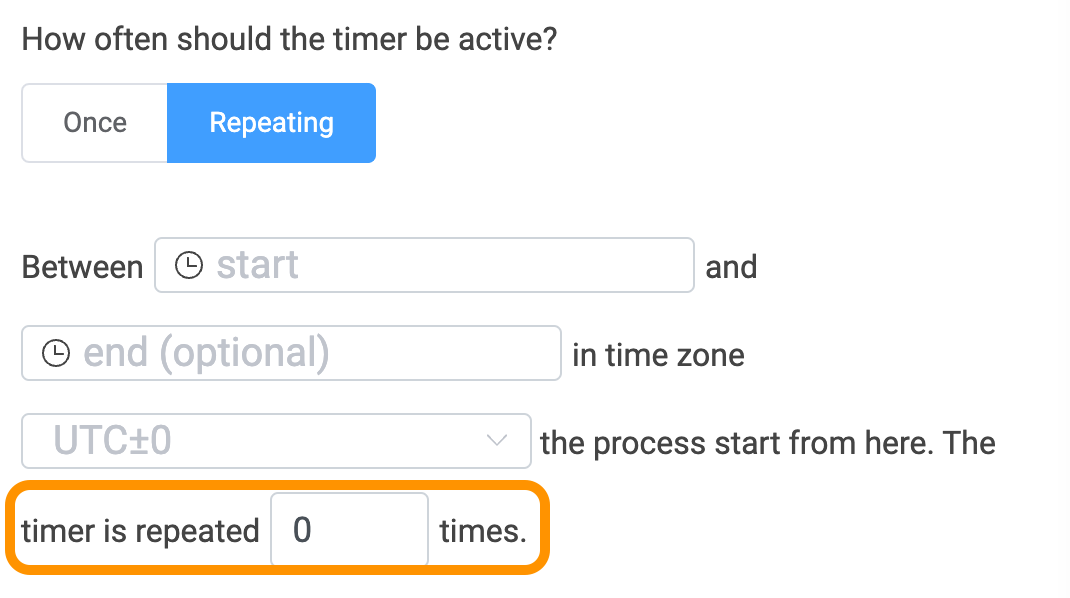
To test the function, you select a day from the drop-down list and restart it:
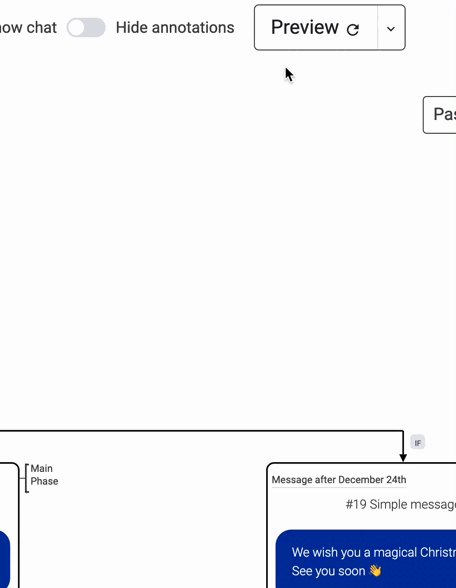
Advent Calendar
In the specific case of the Advent calendar, set the timer next to the start event so that the entry can be both.
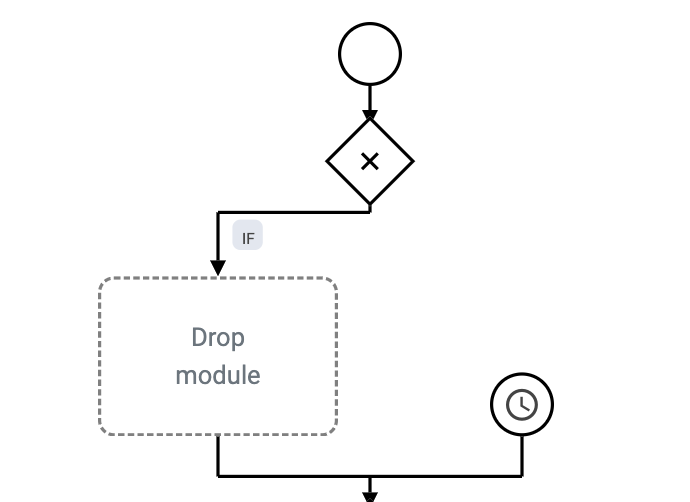
The settings of the start timer are as follows:
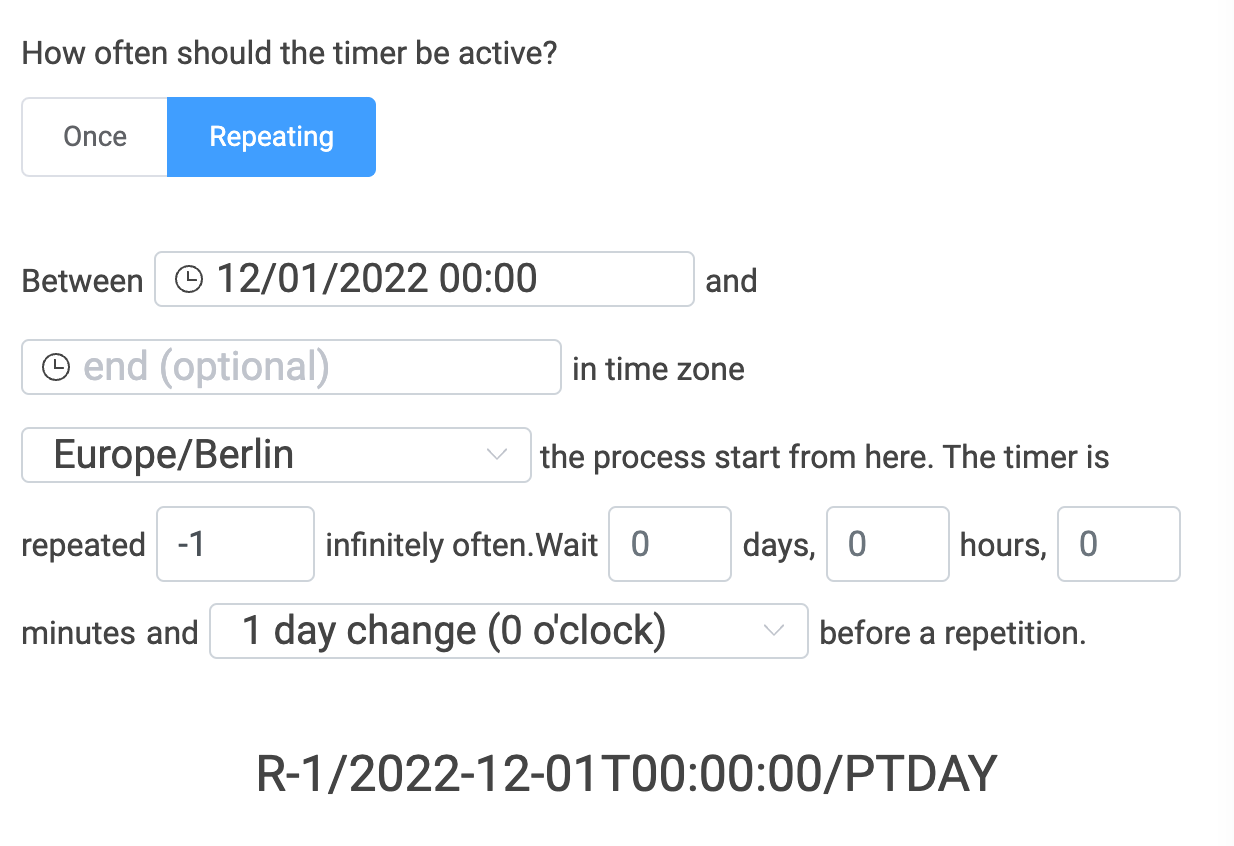
The Advent calendar begins anew every day so that the next door can be opened.
Useful Tips
A similar behavior can be created by setting the chat to storage duration "0 minutes", i.e. having the chat restart every time the page is loaded. However, unlike the timer event, this will not restart the chat on a timed basis if the customer does not reload the web page with the chat, i.e. leaves it open.