How to Open CSV Exports From LoyJoy in Excel
This guide explains how to open a CSV export in Microsoft Excel. First, download the CSV file by clicking the CSV export button in LoyJoy.
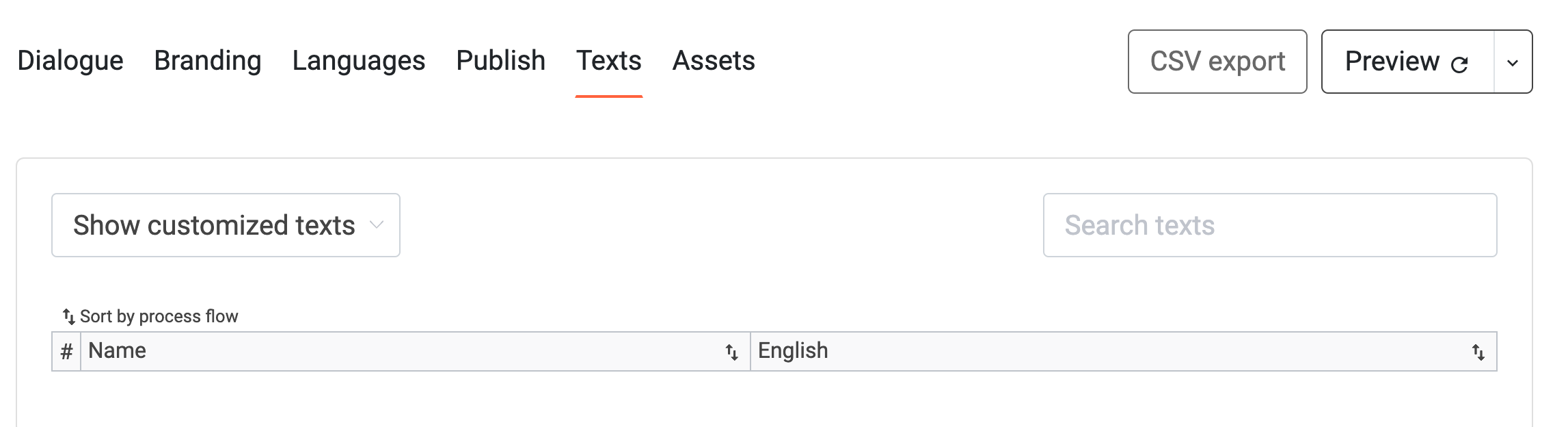
To open the CSV file in Excel, go to Data and then pick From text/CSV.
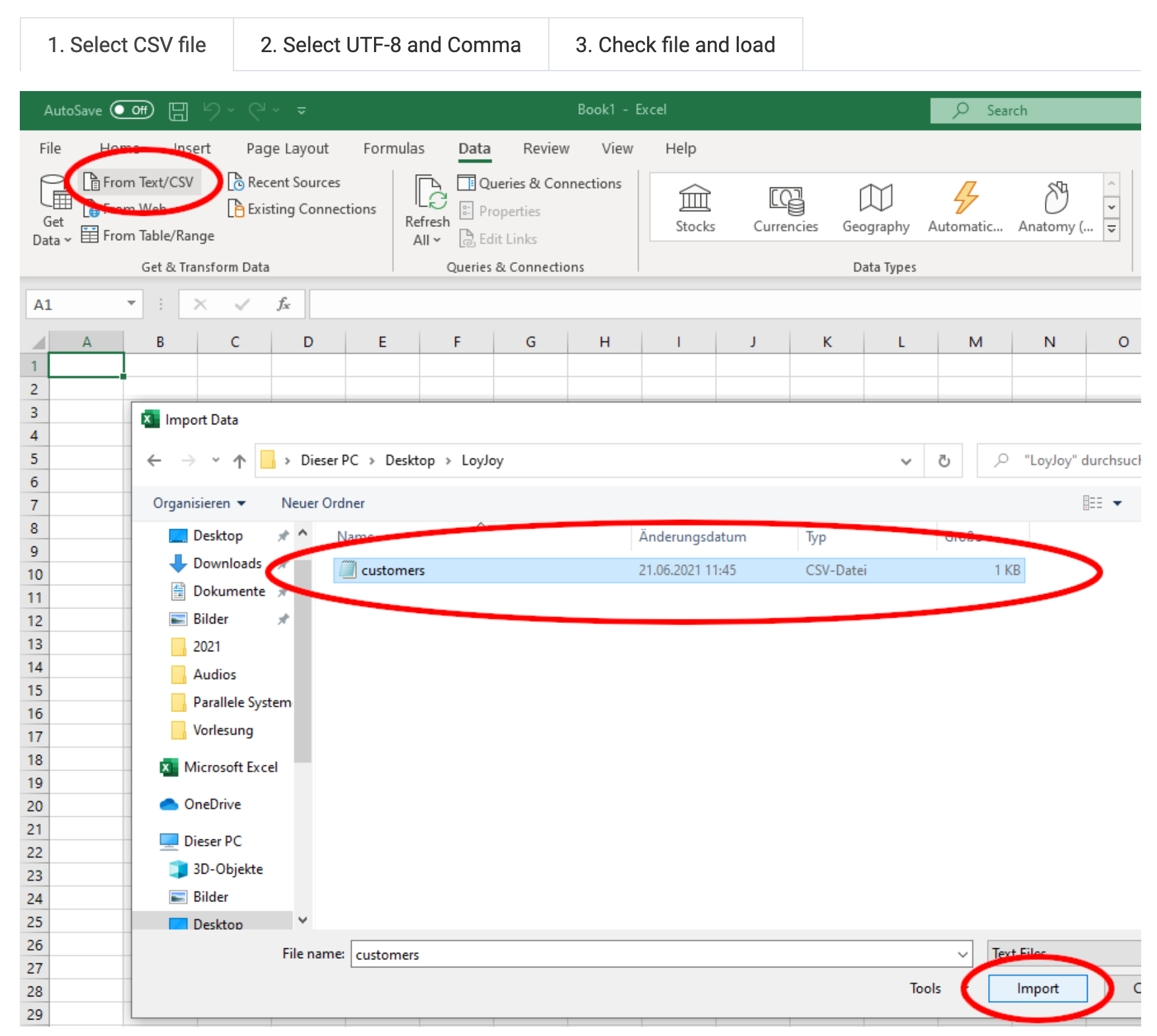
Choose Unicode (UTF-8) as File Origin and Comma as delimiter.
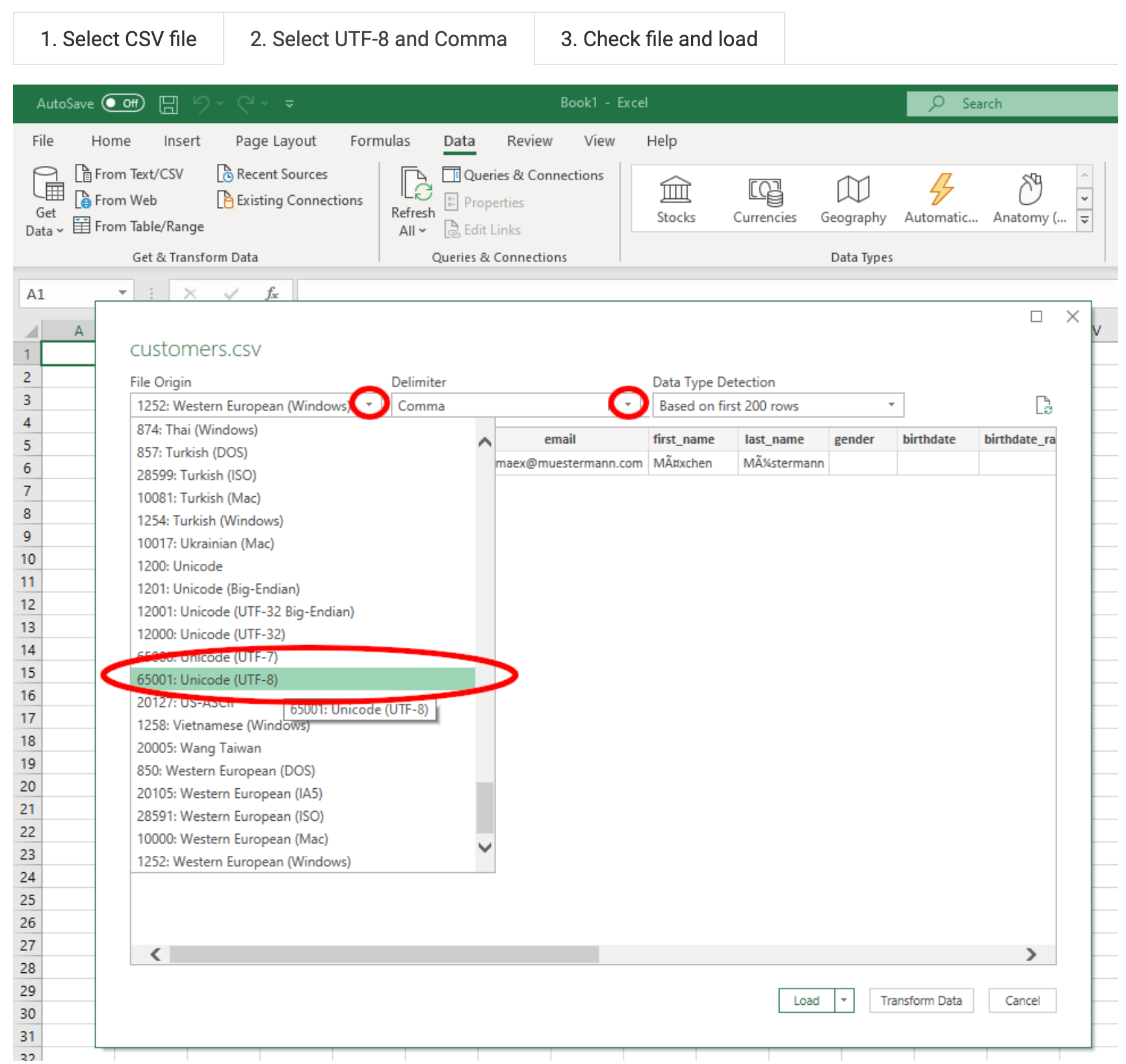
The preview should already look well formatted. Click the Load button on the bottom to finish the import.
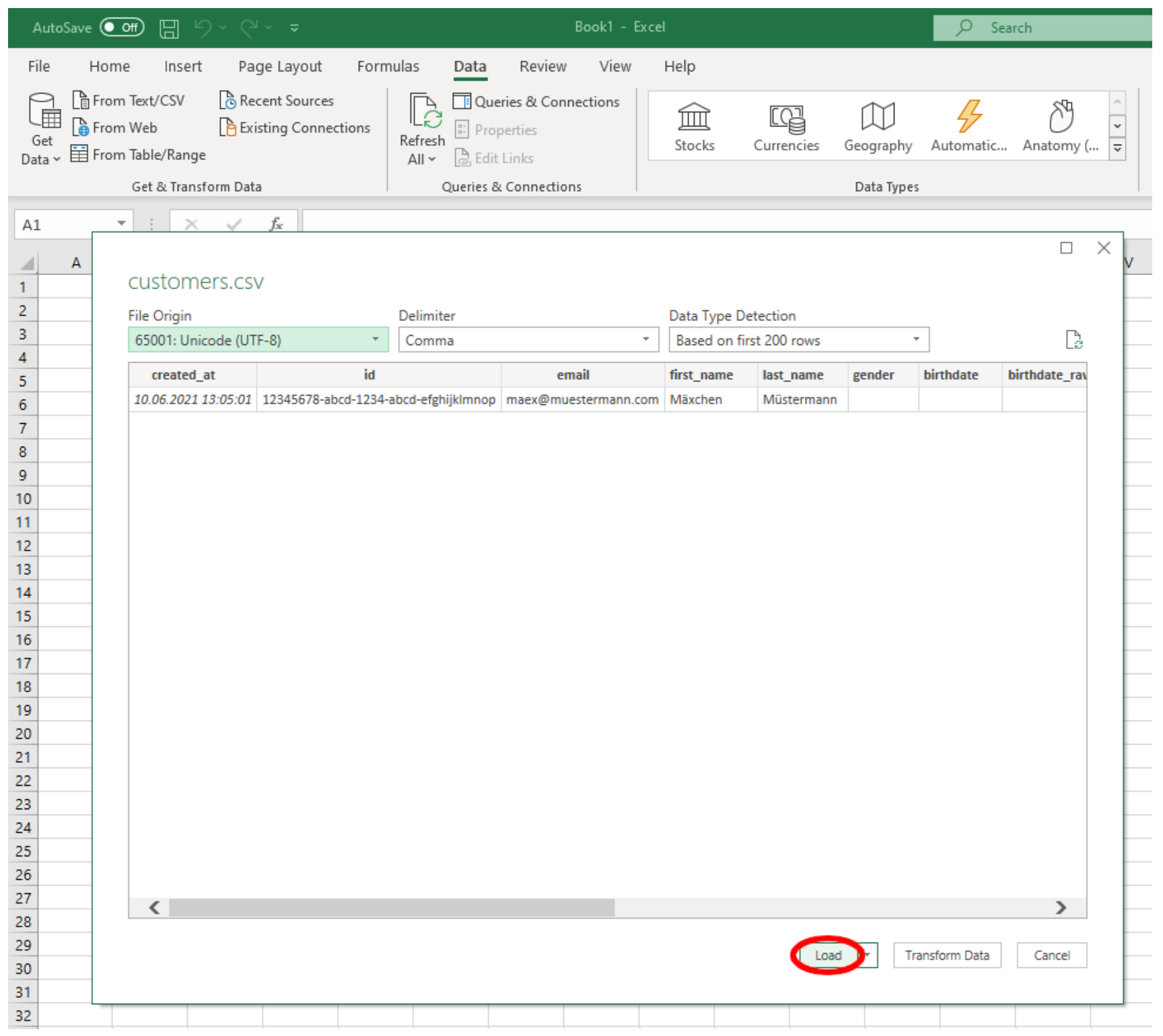
Good to know: There is no way to upload this file back into LoyJoy! If you need to edit texts, you can do so directly in LoyJoy.