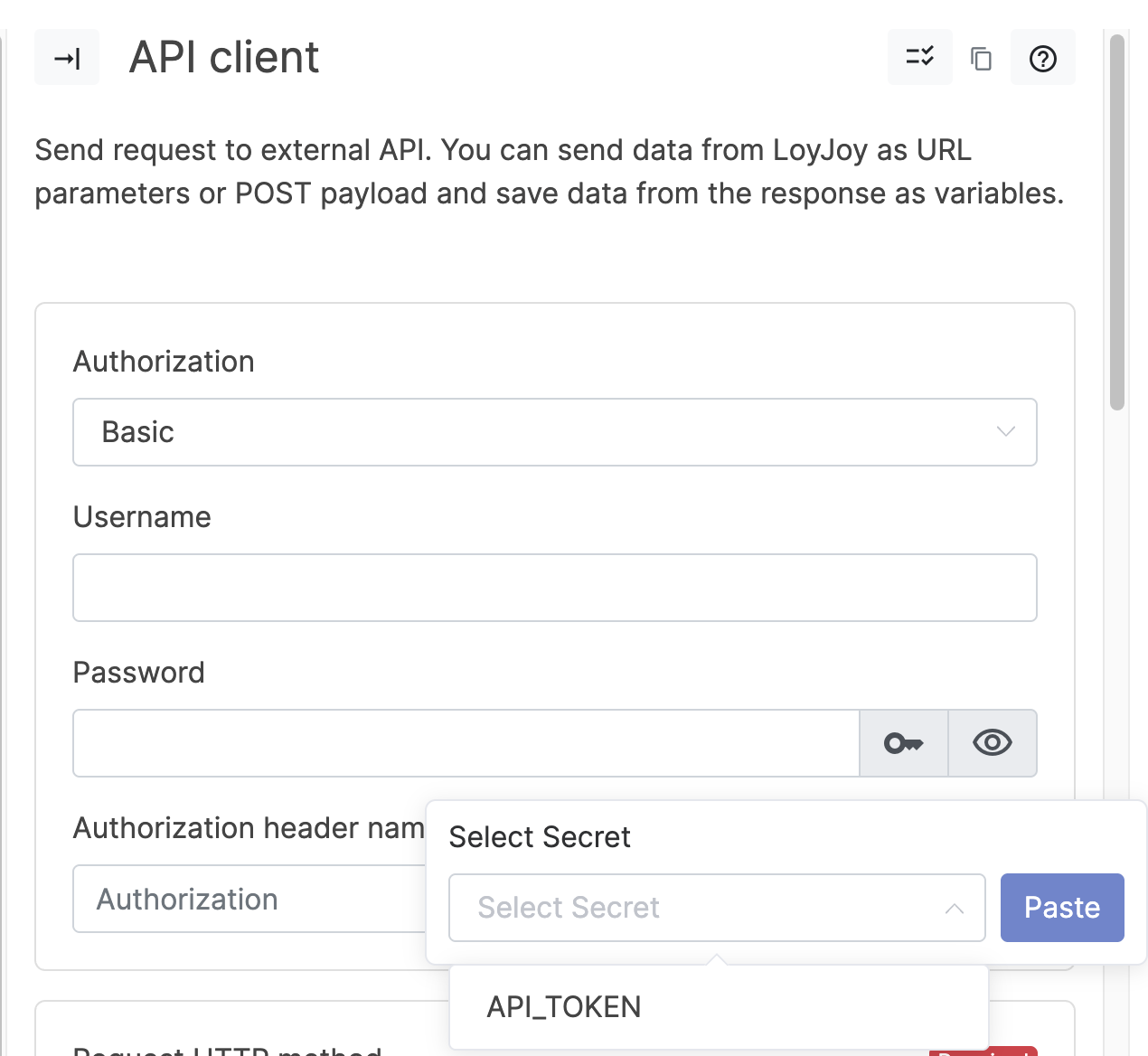Secret Manager
In LoyJoy it is possible to manage secrets such as API keys, tokens or passwords in a central place. Only users with the necessary permissions can create secrets. Secrets are read-only, so no one can read them after creation. This guide will help you set up and use the Secret Manager.
Step 1: Create new secrets in the secret manager
Ensure you have the necessary permissions to write new secrets. Navigate to your tenant settings and open the "Secrets" tab. Add a new secret by clicking the "Add Secret" button. Provide a name and value for your secret, then save it.
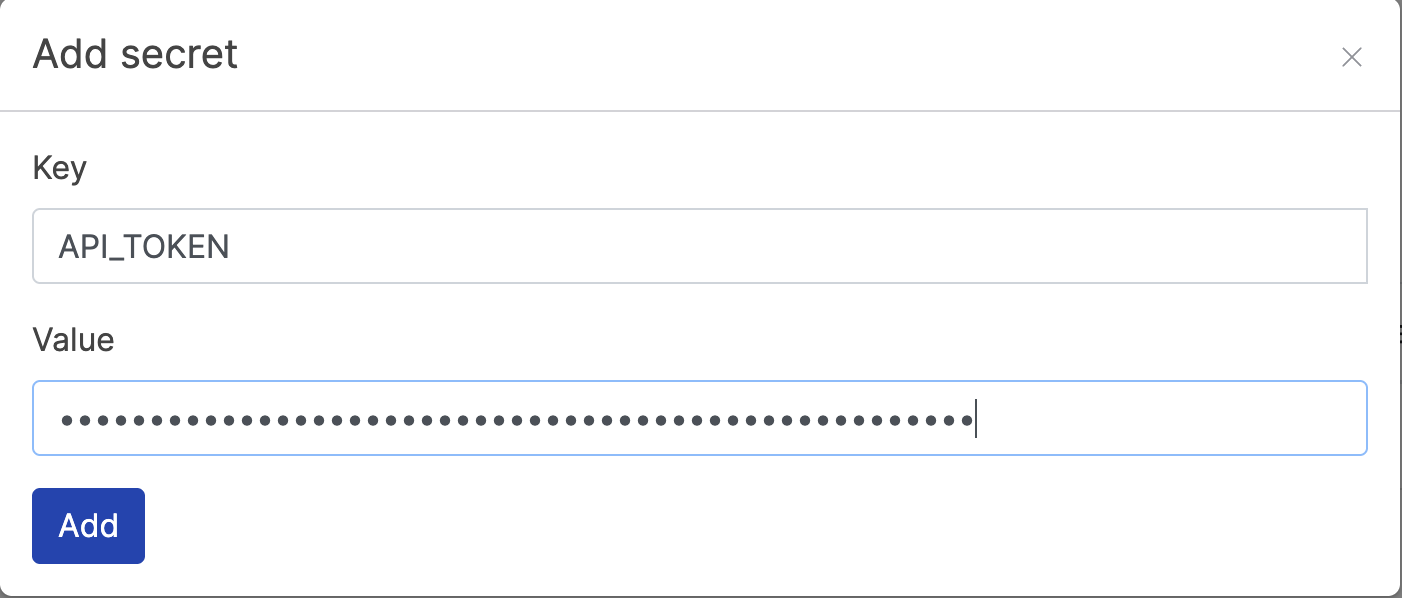
Step 2: Paste secret in your secret fields
To use a secret in your agent, simply click on the key icon next to any secret field (e.g., API Key, Password). A popover will appear allowing you to select from the secrets you have created in the Secret Manager. Choose the desired secret and confirm your selection.