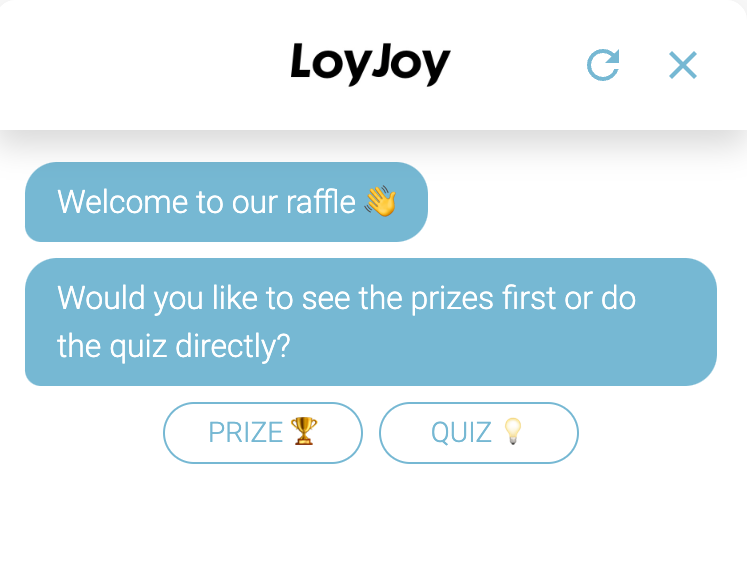New Agent
LoyJoy offers three options to create a new agent.
1. Blank Agent
This will start with a blank canvas to start from.
2. Enter Copy Token
This allows to create a copy of an existing agent. Just paste a copy token. To get a copy token, click on the copy icon of an agent. You find it right next to the name of the agent.
3. Use Templates
At LoyJoy, you can choose one of the 50+ templates that we have already created for you! If you want to use our templates (e.g. giveaways or advent calendars), simply click on New agent in the Agents tab.
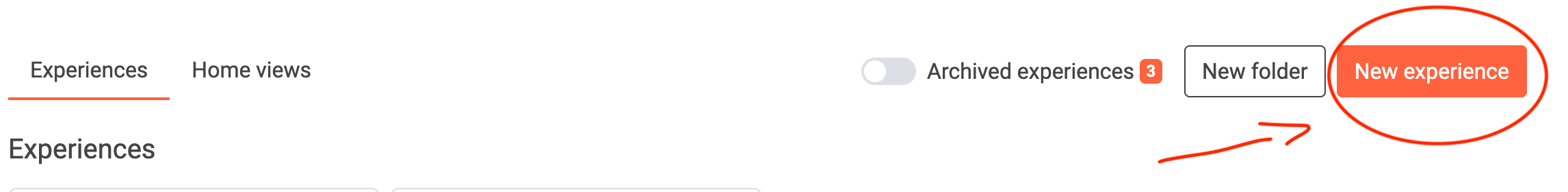
You will be guided to the template section of the LoyJoy website. Just pick one template and click the "Add template" button to add it to your tenant / workspace.
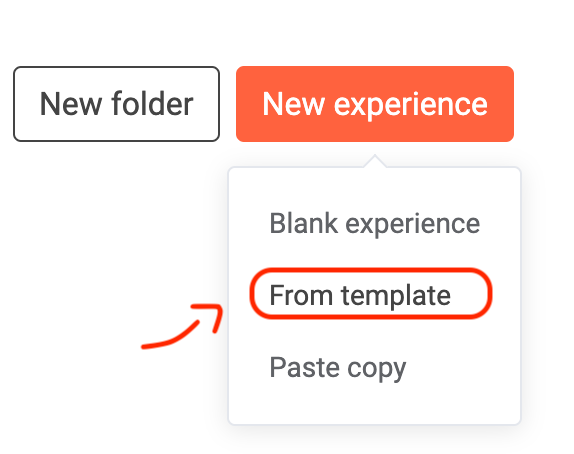
For this example, we select From template to get to the following window, which allows you to choose a new agent from a template.
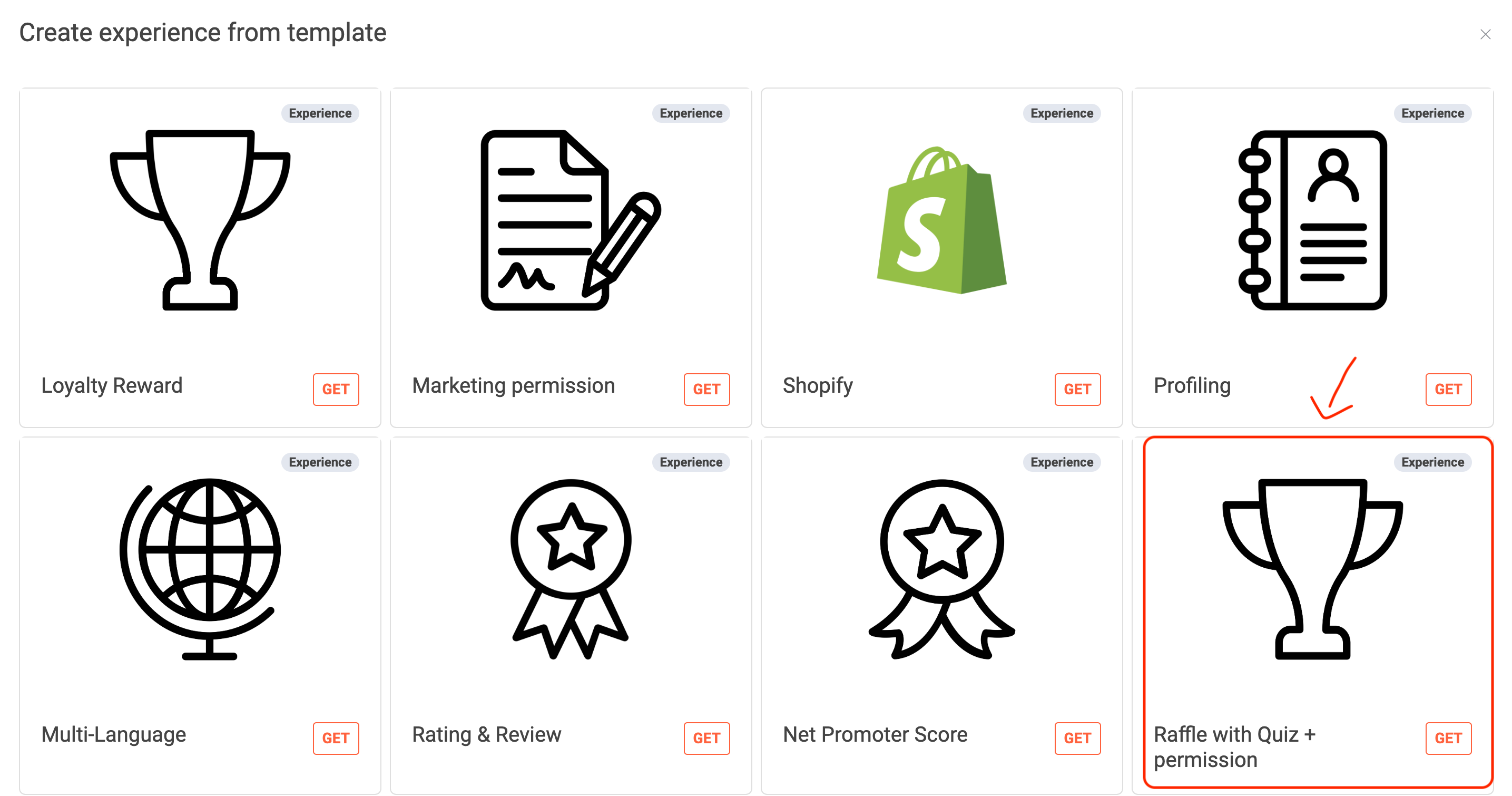
The image below shows just a few of the many templates waiting for you to try! Let's choose Raffles + Quiz with permission in this case. You can click on the blue button to get directly to the agent.
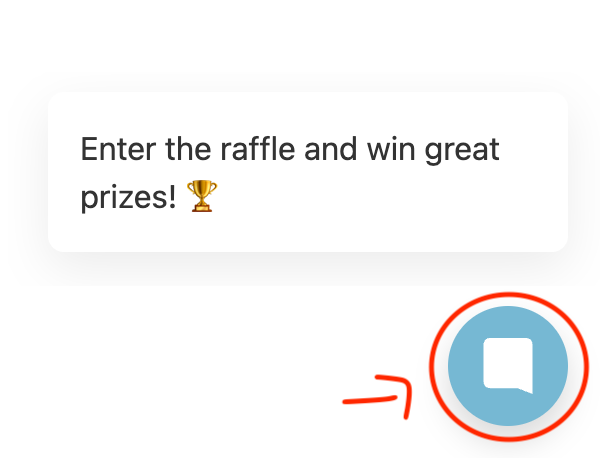
And that's it! Here is your new agent to try out. Obviously, you can always style and modify it to your own preferences!