How to Create a New Campaign
- Go to the sidebar of the LoyJoy Conversational Platform and navigate to the Push tab.
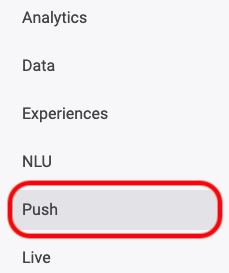
- A button New Campaign will appear on your screen. To proceed to a new campaign setup, click on it.
- Then you can adjust the settings for your push campaign and launch it.
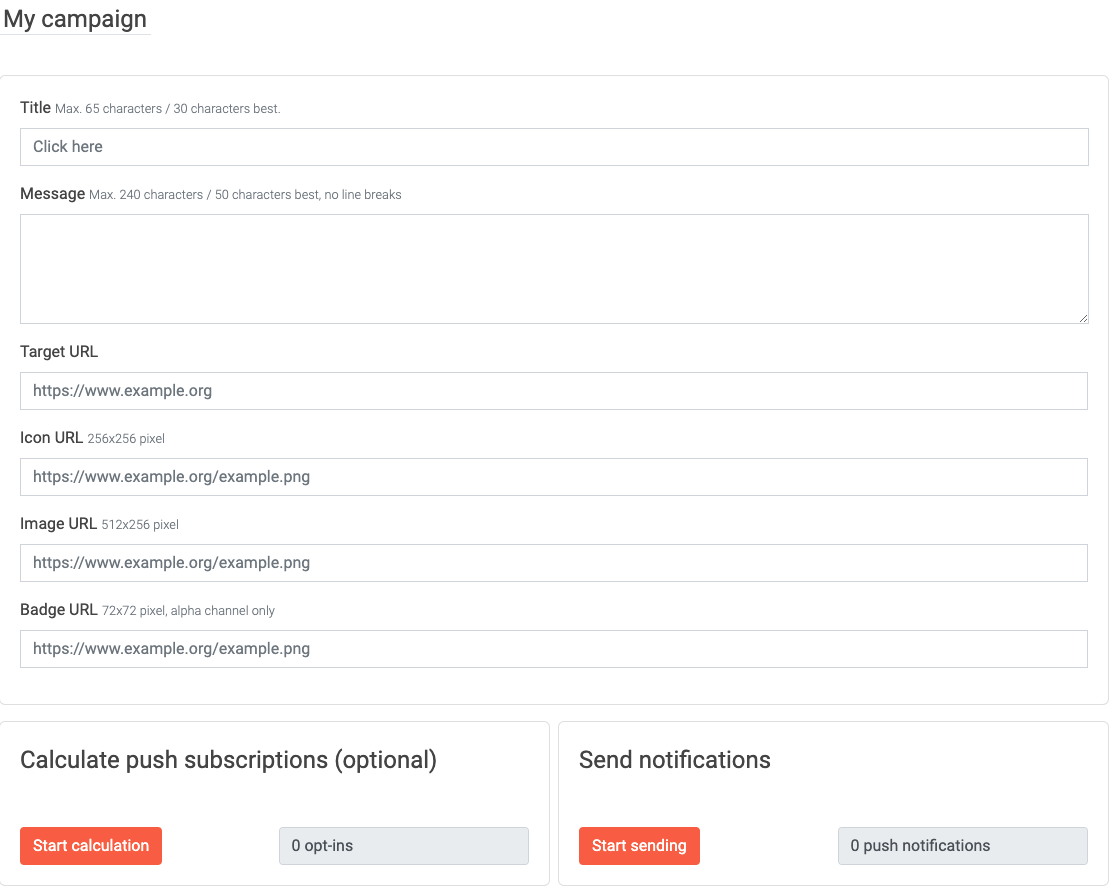
Understanding the Settings
Here you can set a title as well as a message. Additional configuration includes URL settings. Optionally, by clicking Start Calculation you can calculate push subscriptions and start sending notifications.