Analytics FAQ
What is the difference between chat starts and sessions?
A chat start is counted each time a user starts an experience. A session starts when a user receives messages for the first time inside 30 minutes.
Let us imagine you have two experience: A and B. All users start in experience
A to be welcomed and can then choose to proceed to experience B. If a user
visits both experiences they will create two chat starts, one in experience A
and one in experience B. However, only in experience A there will be a
session recorded.
Why are there no / few new sessions in my experience even though it was started?
A session is only started in the first experience a user has visited. Because of this you have to look for the new sessions in the start experience or look at the analytics of a folder (you can also create a new folder to do this).
Why is the number of sessions higher than the number of chat starts?
Normally, the number of chat starts is always higher than the number of sessions. However, there are rare scenarios which are based on the fact that either the chat remains open or the chat history is saved:
- Chat opens automatically (session starts). Customer only becomes aware of this later and then chats (new session)
- Chat opens and asks something that needs to be looked up or similar. Customer comes back later to make the entry
- Actions such as advent calendar with timer, or button that allows a jump back in the chat
How are bounces calculated?
Bounces are defined as sessions without interactions. Consequently they are calculated by subtracting the number of sessions with conversation from the number of sessions overall.
Do I have to many bounces in my experiences?
The fraction of bounces that can be expected can differ greatly between experiences. Experiences that open automatically, for example, are expected to have a higher bounce rate as the users do not actively choose to open the chat. Also social media campaigns can differ greatly in their conversion rates.
Still, there are some steps that can help reduce the bounce ratio / increase the conversion rate:
- Do give the user a meaningful choice as the first step of the experience. The most basic example would be "Do you want to see the prices or go straight to the quiz?"
- Do not send the user too many text messages without breaks in between. We recommend no more that two text messages between user interactions. Also try to keep text messages as short as possible - chat style
- Do increase user engagement by using many graphics, especially animated ones
How can I find out where my users bounce in the experience?
For this purpose we have created the drilldown tab. Here you can see all the modules of your experience and see how often each one of them was visited:
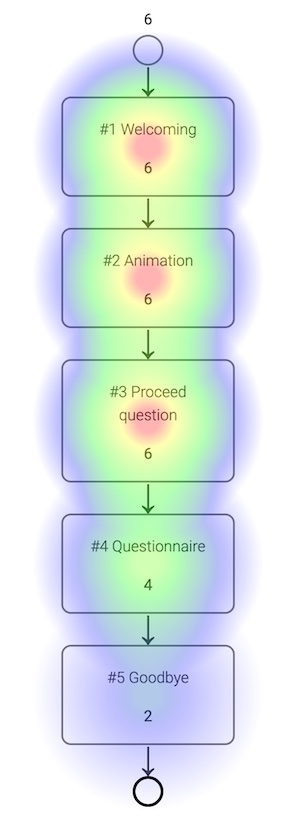
Here we can see that the process was started 6 times (number above the top
circle). Accordingly, each of the first 3 modules was seen six times. The
proceed question is the first stop / break in the process where the chat waits
for user input. We can see that the Questionnaire #4 was seen 4 times. That
means that 4 chat users have confirmed the proceed question. Furthermore, we
can see that the Goodbye #5 was seen two times. That means that two times
users have answered the questions in the questionnaire and proceeded to the
final Goodbye step in the process.
What does the drilldown tab show?
The drilldown tab shows a sequential view of the different modules that make up an experience. For each of the modules it shows the number of times this module was shown. Laid over the the modules is a heatmap that visually indicates the relative frequency (blue over green and yellow to red from low to high).
You can get more details about each of the modules simply by clicking on it.
Why does my second module have more views than the first one?
This can have two causes:
- The first module was added after the chat went live
- The first module has a condition that means that it will not be shown to all users
How long does it take for newly counted events to show up in LoyJoy analytics?
New events are available almost instantly in the analytics view. After creating a new experience or making changes in an experience allow for up to one hour for the changes to be available in analytics.
Note that, by default, chat testing the backend does not count towards the analytics. You can change this in the preview options.