Facebook Pixel Integration
The Facbook Pixel is a JavaScript snippet that is used to track specific actions of a website visitor.
Right now, it is not possible to include the Facebook Pixel in the chat itself. However, LoyJoy’s JavaScript API makes an easy integration via the website possible.
Our JavaScript API allows the website to handle events that are triggered in the chat. Some events are triggered automatically, but you can also set up custom events to be triggered inside the chat.
Create your own pixel integration in three steps:
- Choose/create the event you want to track
- Ensure the Facebook Pixel integration on your page
- Integrate the Facebook Pixel integration with the LoyJoy JavaScript
Choose/Create an Event to Track
We could choose one of the events already present in LoyJoy. For example newsletter_single_opt_in
will be triggered when a customer gives a newsletter single opt-in in the chat.
But we can also add custom event. For this, we can drag an Event process module into our process and then
define the name of the event to be triggered at this point in the process:
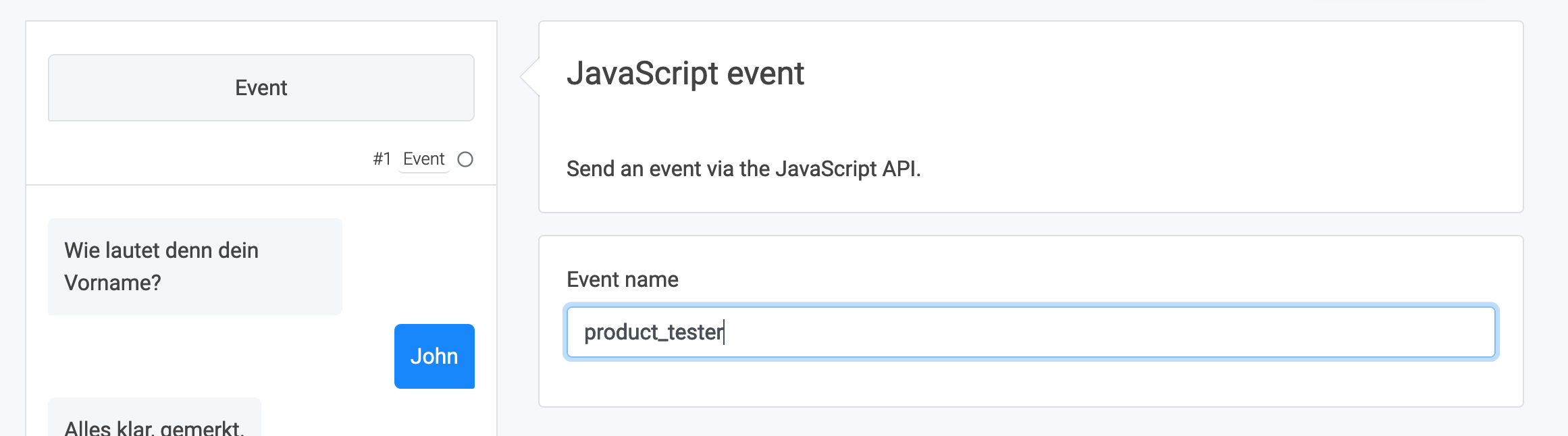
Here, we choose the name product_tester as an example. Now we can continue with the integration on the website.
Facebook Pixel Page Integration
This is the basic script. It has to be integrated into the HTML of the website.
<script>
!function(f,b,e,v,n,t,s)
{if(f.fbq)return;n=f.fbq=function(){n.callMethod?
n.callMethod.apply(n,arguments):n.queue.push(arguments)};
if(!f._fbq)f._fbq=n;n.push=n;n.loaded=!0;n.version='2.0';
n.queue=[];t=b.createElement(e);t.async=!0;
t.src=v;s=b.getElementsByTagName(e)[0];
s.parentNode.insertBefore(t,s)}(window, document,'script',
'https://connect.facebook.net/en_US/fbevents.js');
fbq('init', '522344231566343');
fbq('track', 'PageView');
</script>
The script creates the fbq function, initialises the tracking and tracks a pageview. We can use this function in the next
step to track chat events in Facebook.
Send Events from LoyJoy to Facebook
We also have to integrate the fbq function into the LoyJoy startup script. This example will trigger the facebook
tracking whenever a LoyJoy event called product_tester is triggered:
<script>
LoyJoy('boot', {
eventListeners: [function (type, detail) {
if (type === 'product_tester') {
fbq('track', type)
}
}],
process: PROCESS_ID
})
</script>