Manage Articles
What Are Articles?
An article is an individualized text you have written about a specific topic. Let your customers browse your articles by suggesting search results for their query or questions they might have. You can create as many searchables articles as you'd like to.
How to Create an Article
Choose a Name for your article. The Name you choose is only your internal designation. Your customers won't see it.
Link the article to an experience if it's useful. This makes sense if the question of your customer can be answered by another experience. You can forward your customers to e.g. a product finder if they are looking for a specific product or guide them to a callback service experience if they have difficulties with their products/service.
Choose a Title. The title will be displayed above the article. Thus, in comparison to the name your customers will be able to see. the title. The title can be multilangual.
🪄 Use the new Magic Fill Feature to improve your search. Just click on the Magic Fill Button and the AI automatically provides you with synonyms of the most relevant concepts of each article. This increases the probability of finding the right results.
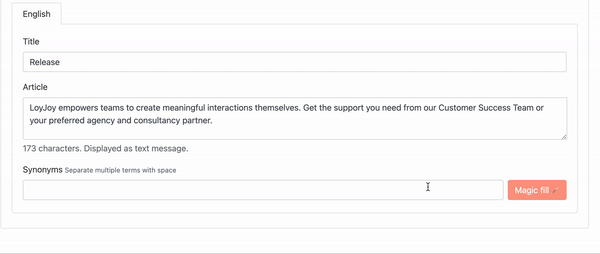
💡 Or use GPT to create an article. Click the GPT icon and "Generate article from title". As you can imagine, it is important to choose a title that is as accurate as possible, but GPT also uses the scanned websites and other articles as a knowledge base.
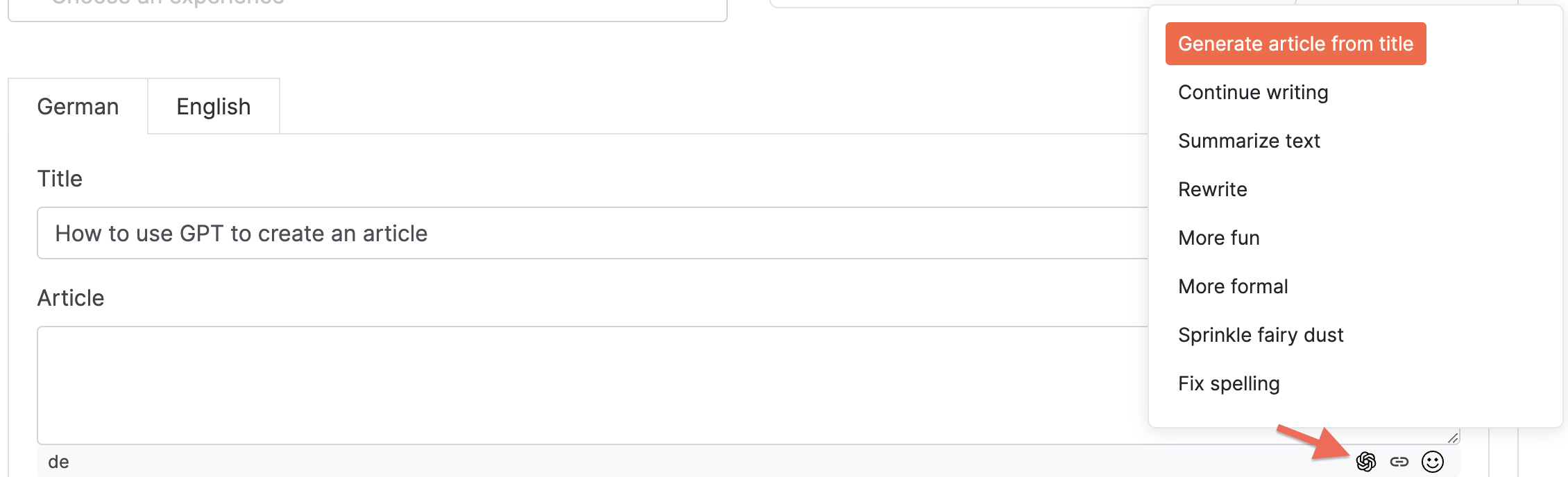
How Do Articles Look Like?
Articles can be multilingual. There is a difference between short articles (less than 200 characters) and long articles (more than 200 characters).
Short articles look like normal chat messages.
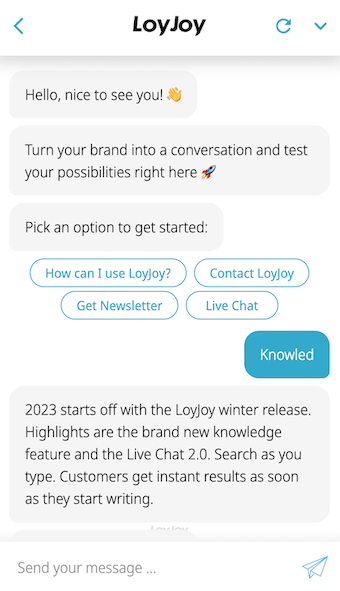
Long articles provide you with a teaser of the text. Your customers then can open an article view. It will look like this:
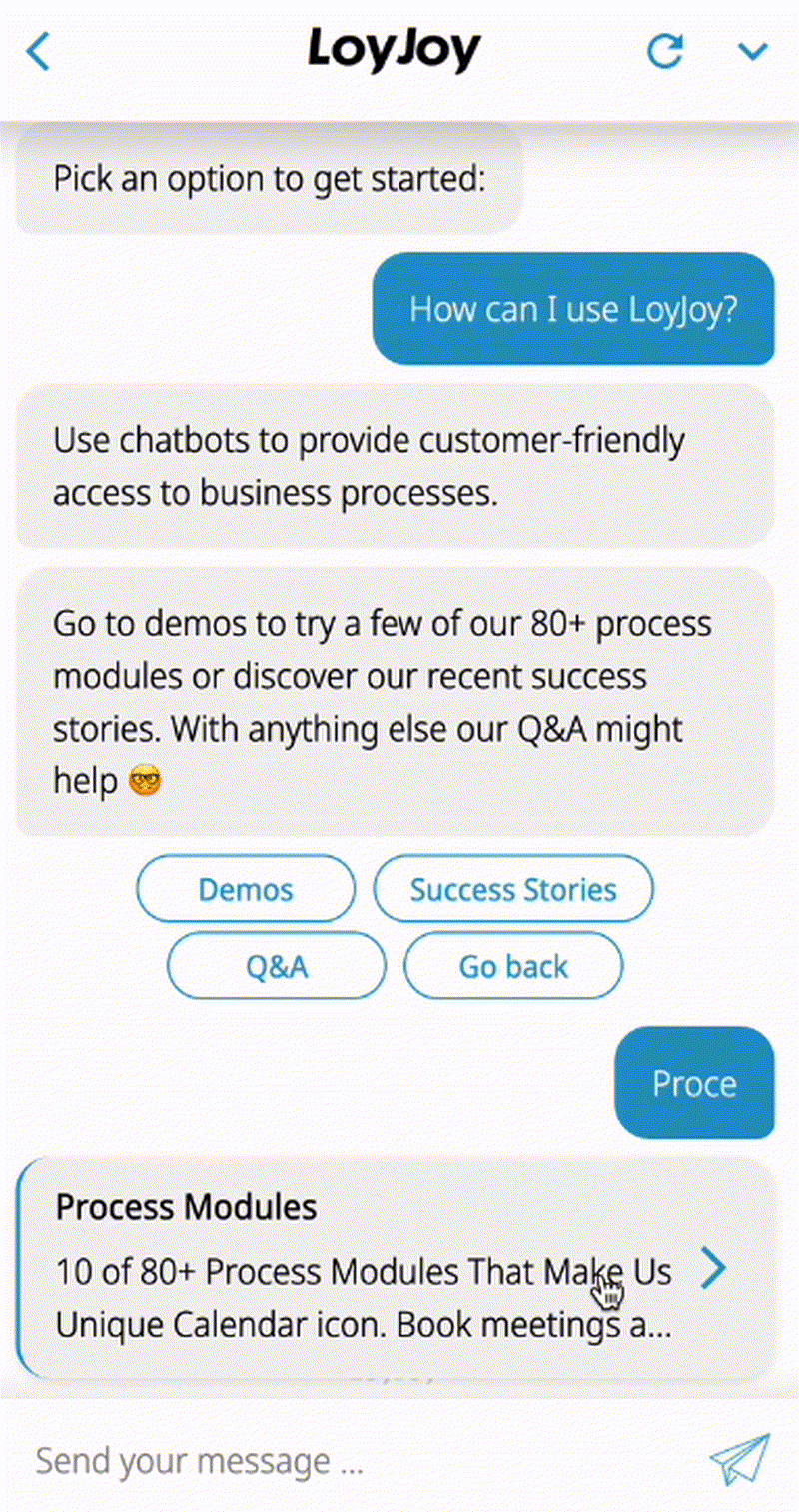
DOCX Import
Articles can also be imported from a DOCX Word file. The DOCX file should be structured in a way that each article starts with a heading which will be the name of the article. The text of the article should follow the heading.
The DOCX import requires English or German style names for the headings. Working examples are Title, Titel, Heading1, Überschrift1