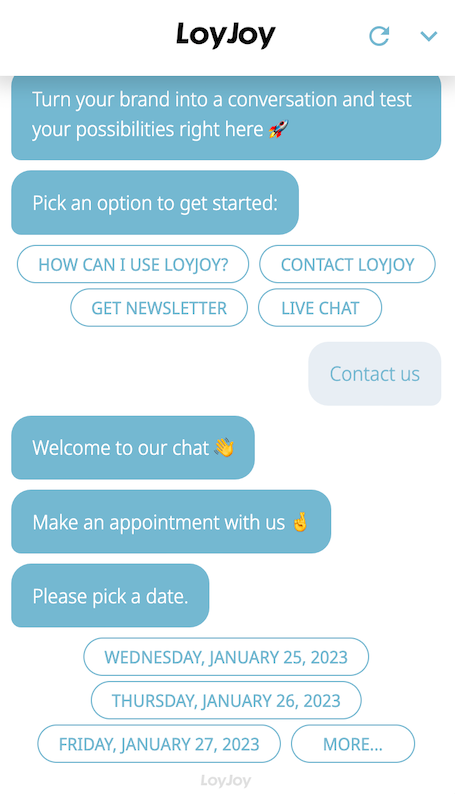Fallback
Fallback Settings
Make sure your customers are offered a reasonable fallback option if they didn't find what they were looking for. Fallback can be set up at any time in your knowledge settings. There are three different options to choose from:
1️⃣ No action/ answer – if you do not need one
2️⃣ Contact form
If no result can be found, your customers can send their request to a chosen mail address with a predefined subject and contact form title.
| Experience | Fallback settings |
|---|---|
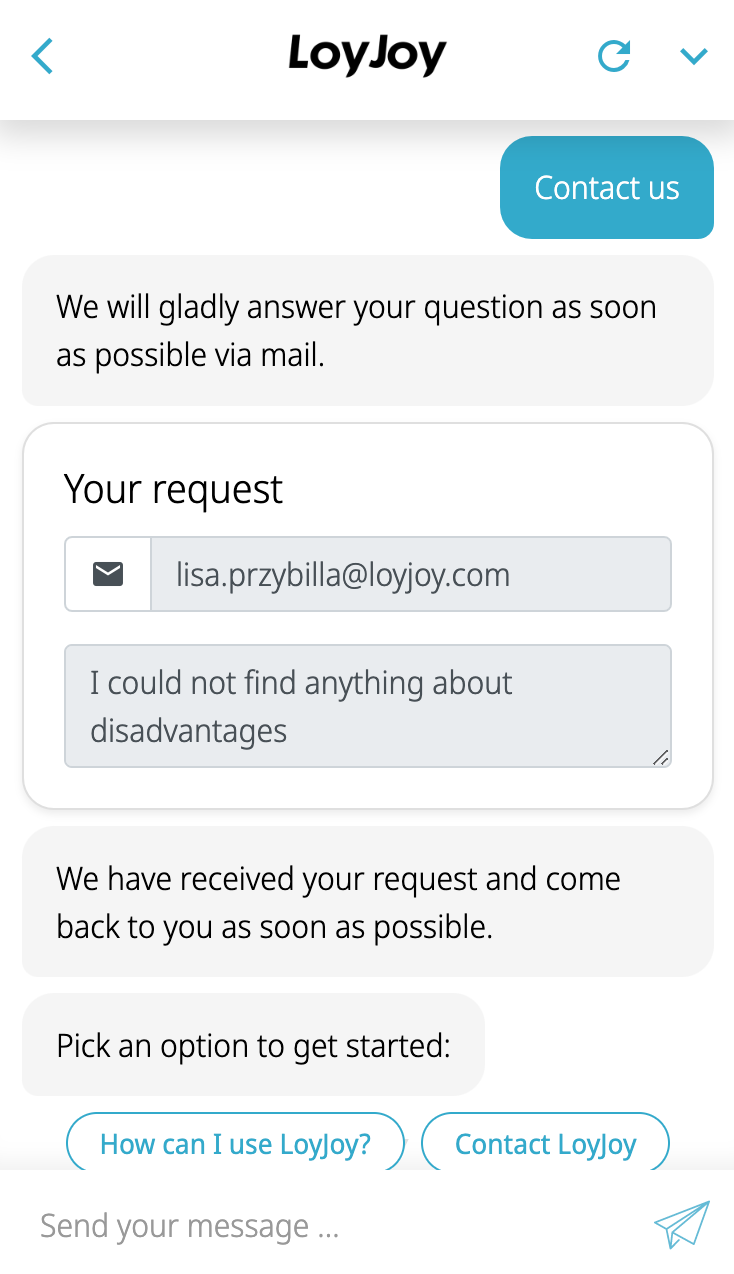 | 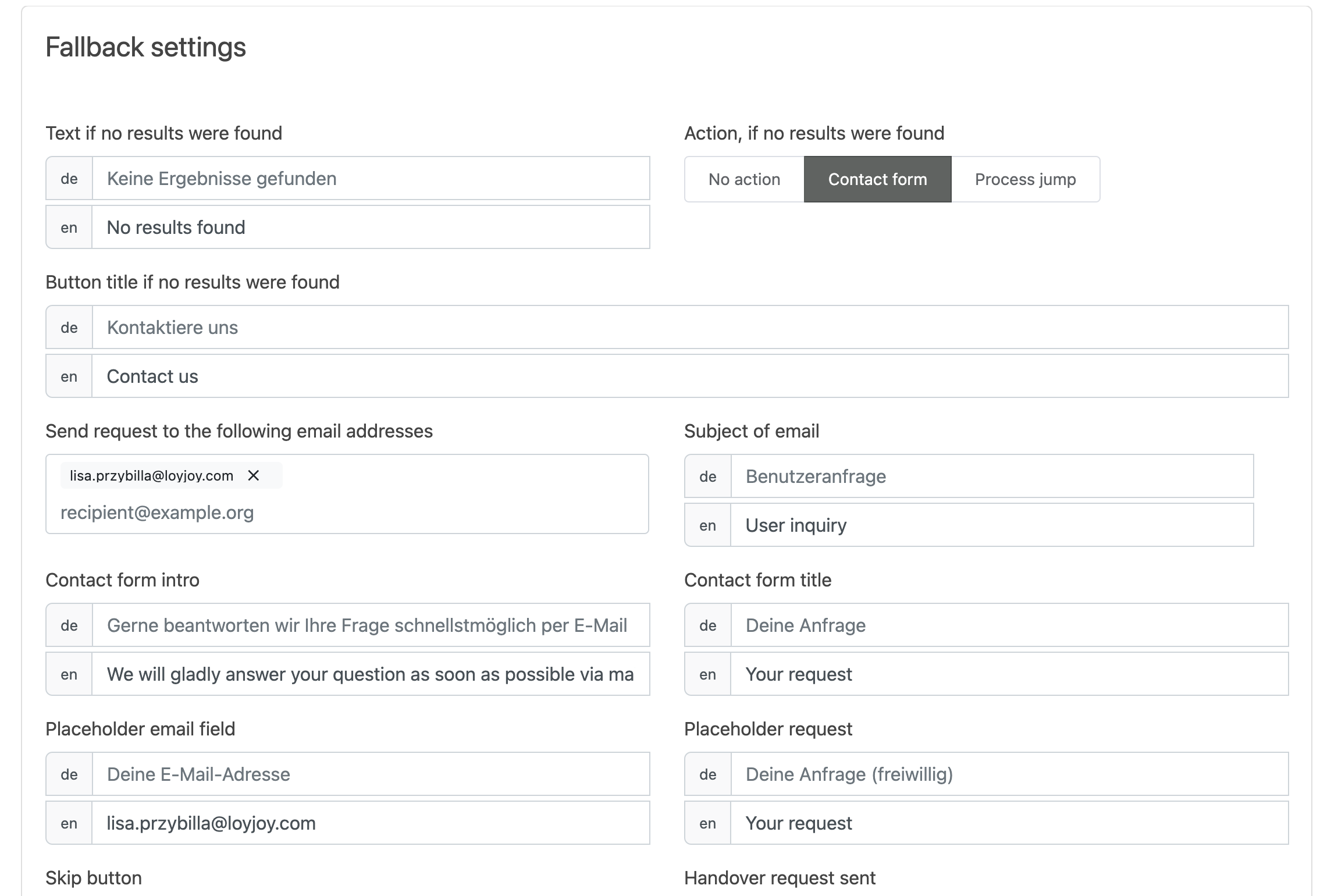 |
You will receive their inquiry via mail and can answer as soon as possible.
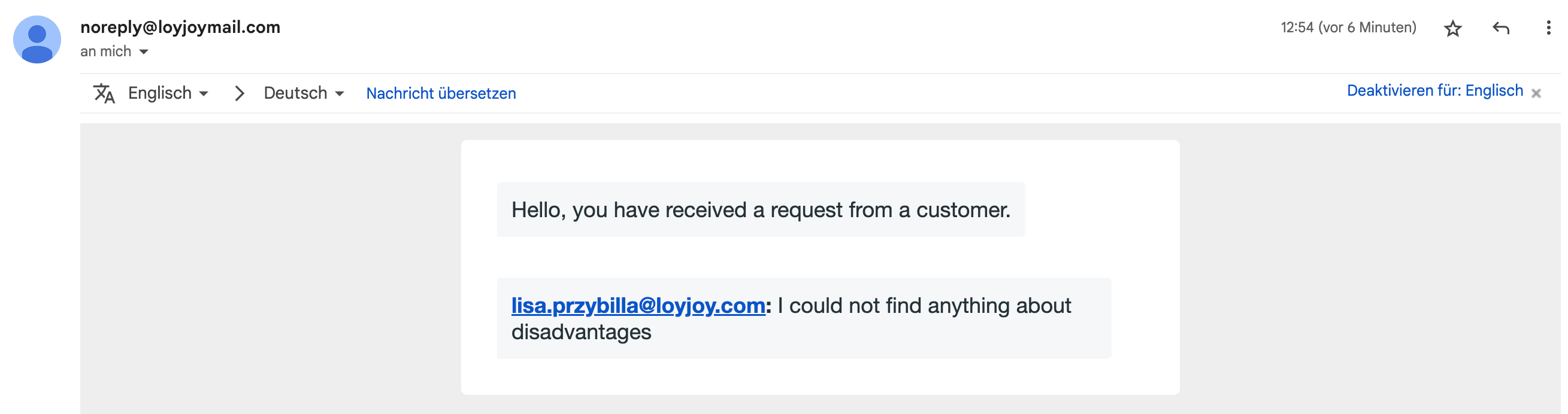
3️⃣ Process jump
Choose an experience the chat will jump to, e.g. the Live Chat to help immediately. You can also let the customer jump to experiences like Book Appointment or to solve problems.