Two-Factor Authentication
What is 2FA?
2FA (Two-factor authentication) is an additional protection that ensures the security of online accounts beyond the username and password. At LoyJoy we always look for ways to improve the security of accounts and data. We adopted a new technology to get rid of passwords (passkey) which are often forgotten and also used for many accounts.
2FA in LoyJoy
You can log in to LoyJoy using:
- A magic link, which is sent to your email address and is valid for 10 minutes
- A hardware key in accordance with the FIDO2 standard (recommended method)
- A fingerprint sensor of your laptop
- An Android device via QR code
How to Set-up 2FA in LoyJoy?
1️⃣ Click on your avatar in LoyJoy to open the settings
![]()
2️⃣ Go to Account & preferences
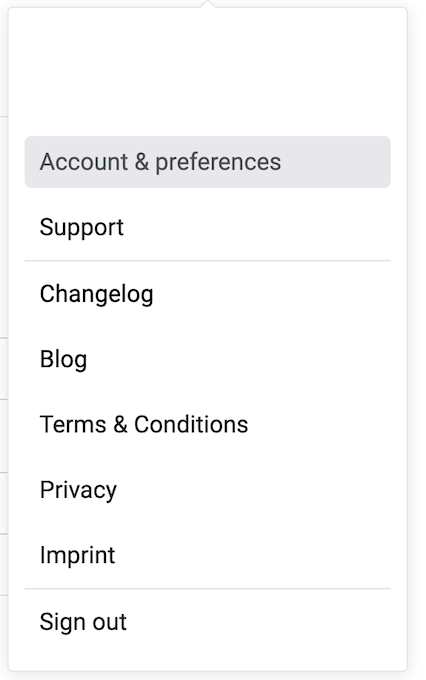
3️⃣ Here, click on the tab Security keys
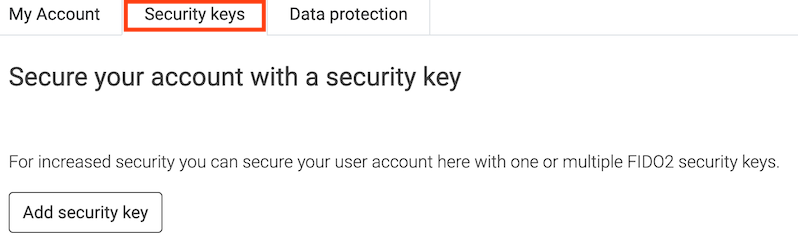
4️⃣ Then click on Add security key
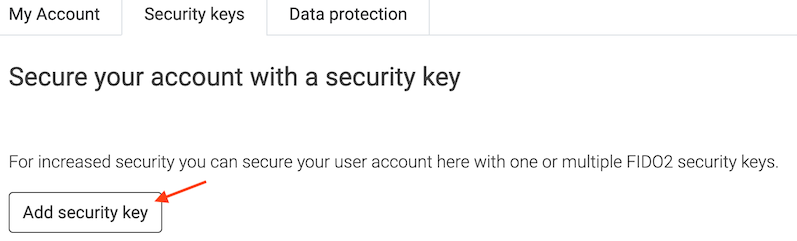
5️⃣ Add your key in the form of a hardware key (FIDO2), fingerprint sensor of your laptop or MacBook, your Android or iPhone device.
For highest security, we strongly recommend using a FIDO2 key, which can be used on all kinds of devices (computer via USB-C, mobile phone via NFC), and can be used not only to secure your LoyJoy user account, but also all kinds of other services such as Google, Amazon, Paypal, eBay, Microsoft, AWS, Salesforce, Nintendo etc.