How to Sign In
After your first call with the LoyJoy team, you will receive an email inviting you to the LoyJoy Platform. Please click Confirm my account within 24 hours to activate the access to your tenant. Think of your tenant as being your team's playground to create chat experiences and much more.
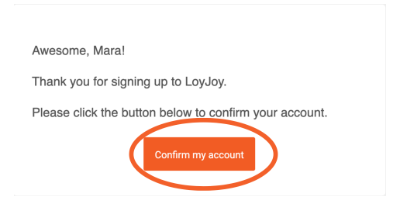
After confirming your account, please type in your email address to access the tenant.
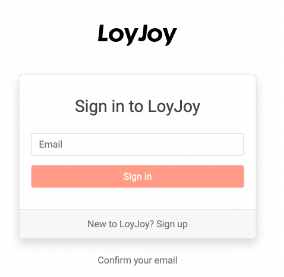
Everybody has trouble remembering passwords. That is why we retired the password for good. Each time you want to sign in to the LoyJoy Platform, we will send you a magic link via email. Just click the link to access the platform.
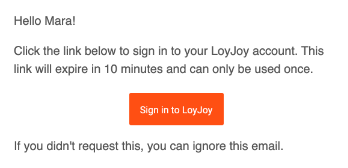
Tada! Welcome to the LoyJoy Conversational Platform. It's where the magic happens! 🎉 After you are signed in, we strongly recommend you to enable Two-Factor Authentification to keep your user account even more secure.
If you have trouble signing in with the magic link email
Please note that:
- Each magic link email invalidates after a few minutes.
- Only the last magic link email is valid for an user account. So please make sure to delete old magic link emails.
- A magic link email should arrive in your email inbox after few seconds. If it takes longer, it may be a problem with your email server.
We recommend all users to set up Two-Factor Authentification, as this does not require sending of magic link emails.