Tenant Settings
To access the tenant settings, go to Manage in the upper left corner beneath your tenant name.
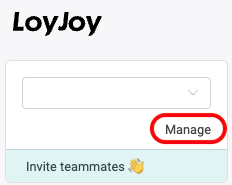
You will find the following options:
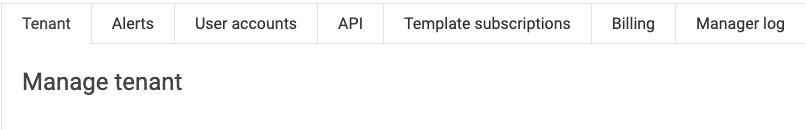
Tenant
Here you can set a name for your tenant. The name can be changed anytime. The tenant name is available via variable ${tenant_name}. In case you are working on multiple teams, this will help you organizing your tenants. Be aware that any changes affect the whole team.
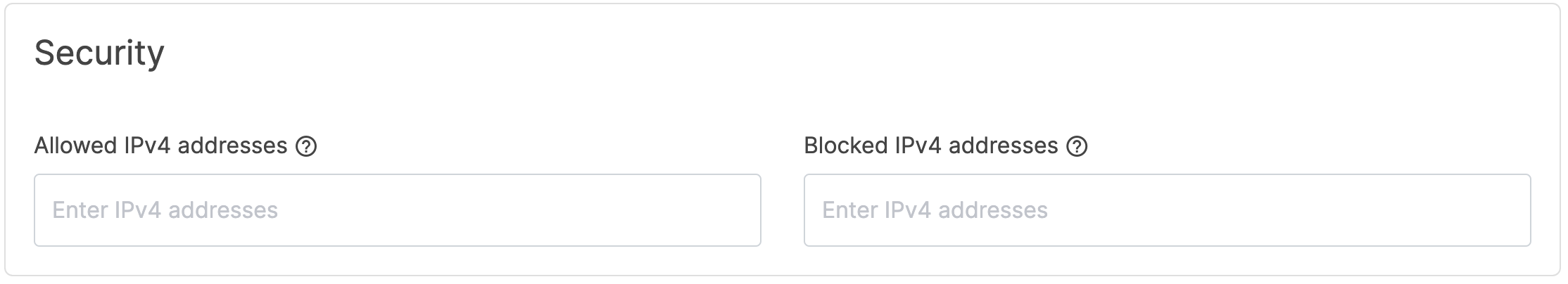
In the security section, you can enter IP addresses, which are allowed or not allowed to access chat experiences in your tenant. This is useful if you want to restrict access to your chat experiences to a specific network. You can enter multiple IP addresses separated by commas. If you want to allow all IP addresses, you can enter *.
Furthermore, if you scroll down to the end of the page, you will find an option to delete your tenant.
Caution: Deleting the tenant is irreversible!
Alerts
Errors may occur in chat experiences when calling external APIs that are not correctly available. Be aware of these errors via alert policies so that you can react to them.
To receive error notifications via email, click on "Add alert policy". Enter your email address or the email address of a colleague who should receive the alerts. You can choose the frequency of the warning emails between a maximum of one per minute and a maximum of one per day (1440 minutes). The default setting is one per minute. You can decide whether you want to receive network errors and timeouts, status code 400 errors or status code 500 errors.
To remove an alert policy, click on the garbage can icon on the list.
User accounts
Find out more about user accounts in the article Invitations and Roles
API
LoyJoy provides an API for performing processes programmatically and accessing variables. An access token is required, which can be generated here.
Billing
Here you can view your current subscription status. You can see your subscription plan and the current payment period.
Good to know
Two weeks before your payment period ends, you will receive a notification inside your LoyJoy tenant. If your payment period ends and you have not renewed your subscription, you will no longer be able to make changes inside the LoyJoy Platform. But do not worry: You can still sign in to your account and no experiences or data will be deleted. Additionally, any currently active experiences will not be deactivated.
Manager Log
Here you can find all user activities like logins and newly added users. You can monitor who is accessing your tenant and also see the user logins here. All data is stored with a timestamp and a unique ID and cannot be edited. This gives you the highest level of transparency.