Texts
Manage all your Texts in one place - On the Texts tab, all text fields are available in aggregated form. Double-check your wording or have a copywriter edit right on the platform. Use the 'Search texts' input field to quickly find what you are looking for!
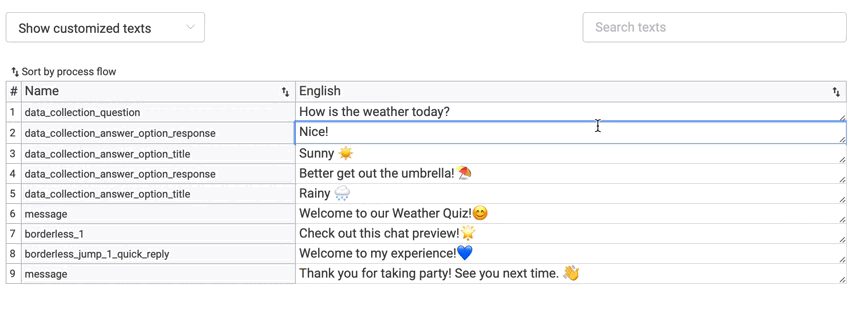
You can search for individual texts and distinguish between customised or all texts. Customised texts display every text that you have altered in your experience while all text include the standardised text we have put in before for a smooth chat flow.
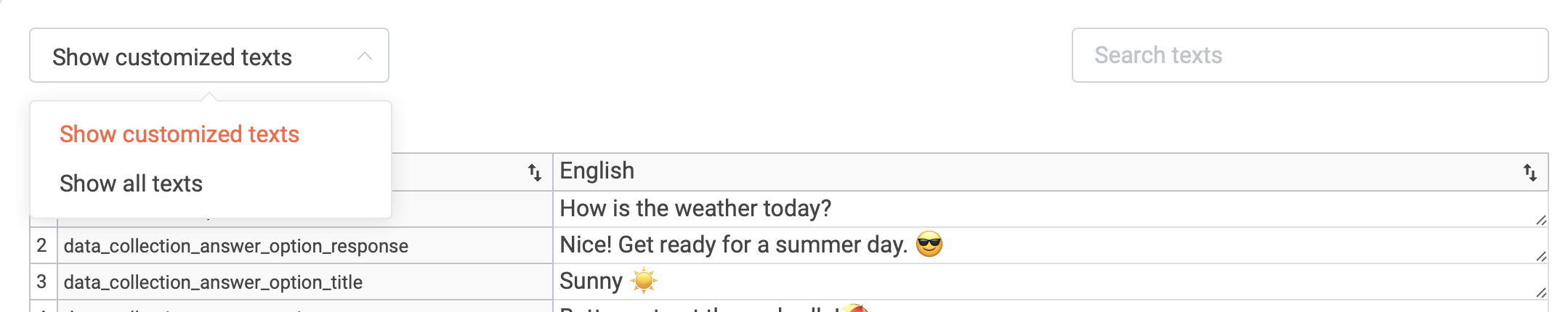
If you offer your experience in more than one language, you are also able to quickly double-check all languages.
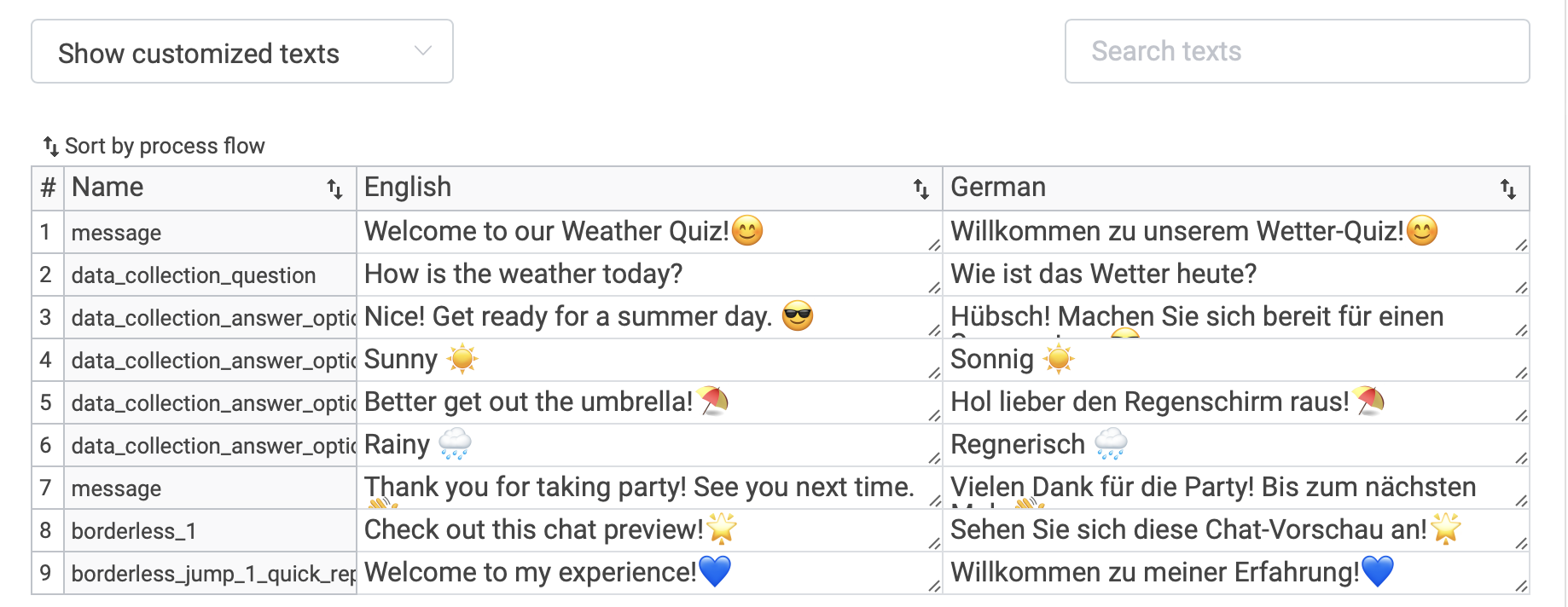
Under the Texts tab you are also able to download the CSV export of your Texts.
How to import into Excel
First download the CSV file.
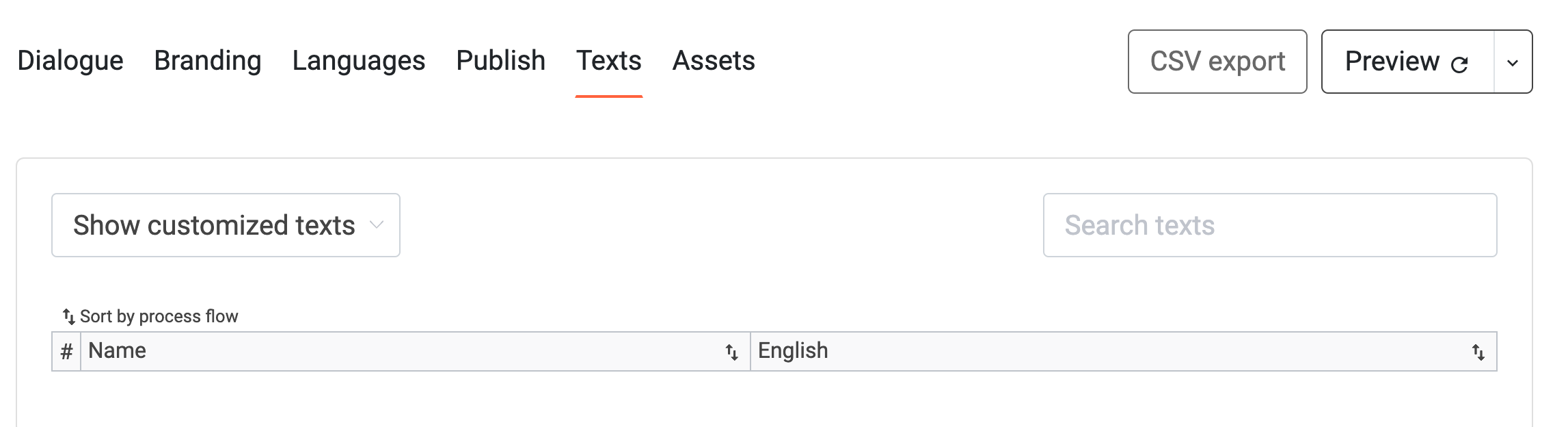
Then import it into Excel.
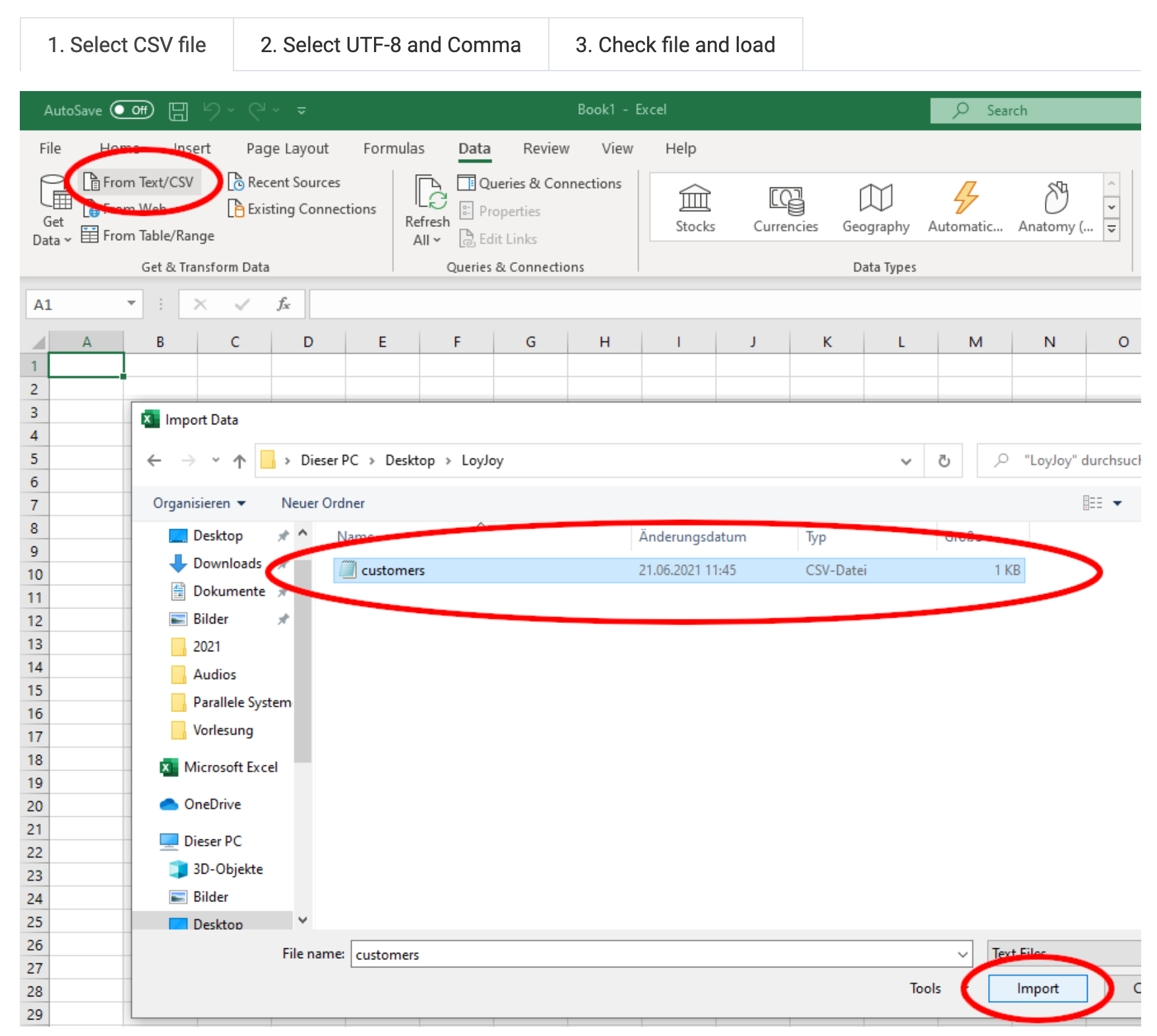
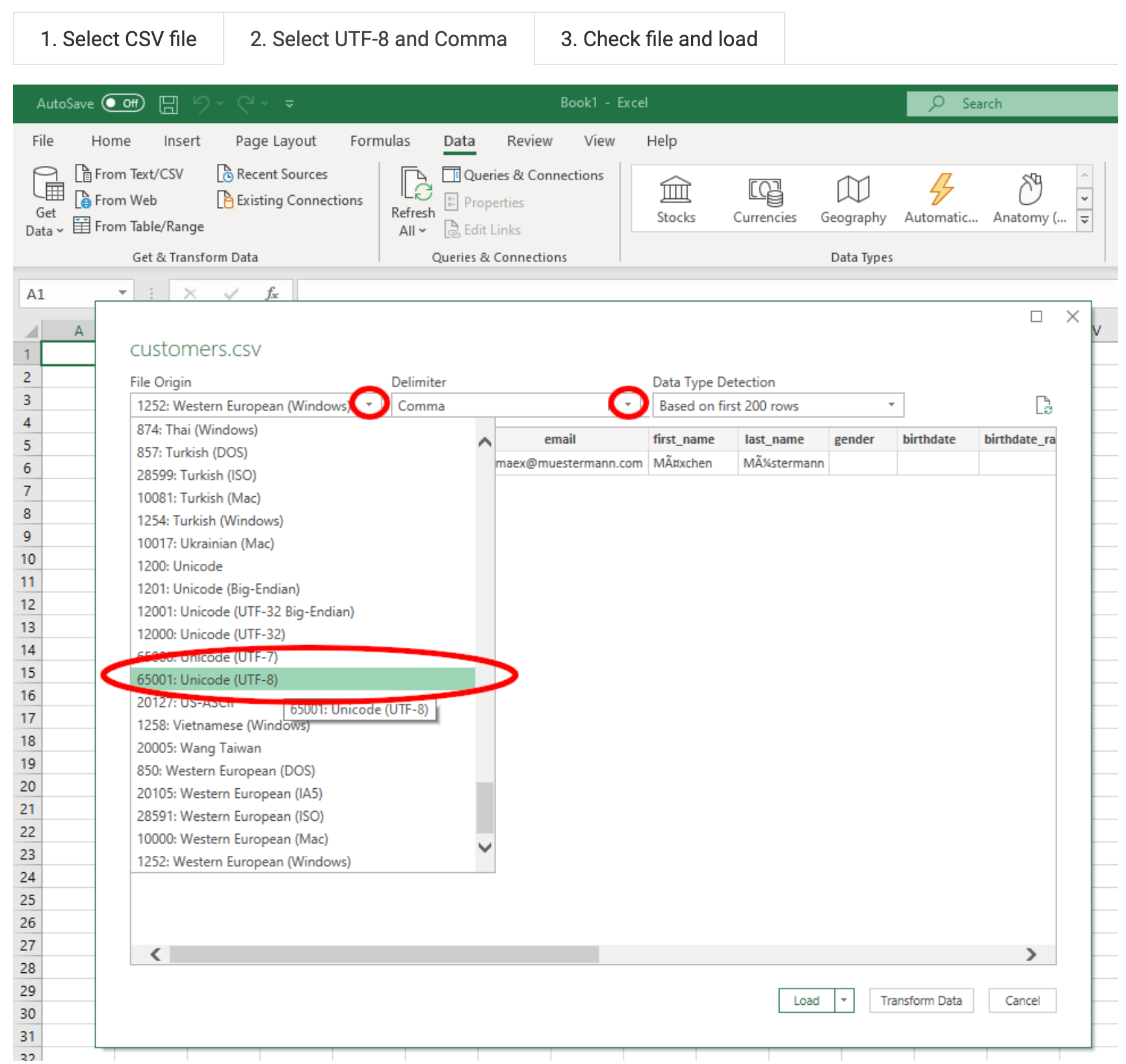
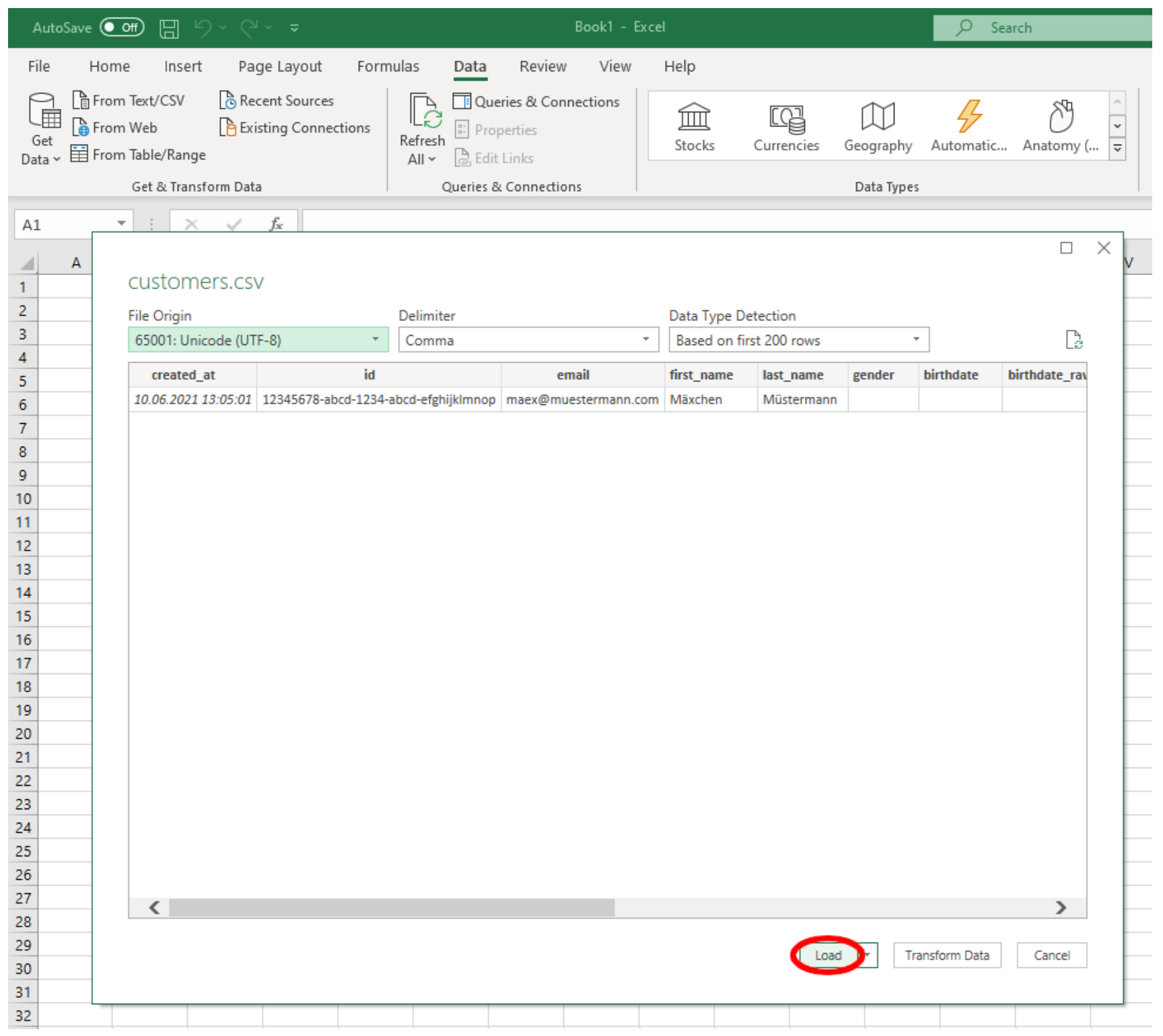
Good to know: There is no way to upload this file back into LoyJoy! If you need to edit texts, you can do so directly in LoyJoy.