Google Sheets
LoyJoy offers the possibility to link your Google Sheets data using a google sheet conector. To establish this connection, please follow the steps below:
- Authorize LoyJoy to access your Google Sheet by clicking on the "Authorize" button. Make sure you are logged in with the Google account that has access to the Google Sheet you want to connect to.
- Obtain your sheets ID and paste it in the connector settings in LoyJoy. Go to your Google Sheet and copy the ID from the URL. The ID is the long string of letters and numbers between "/d/" and "/edit" in the URL.
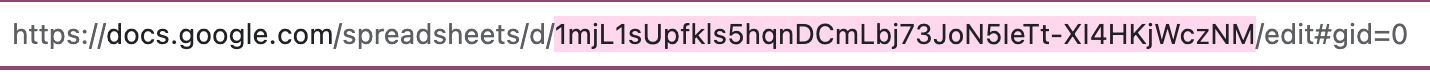
- Get your Sheet name from your Google Sheet e.g. "Sheet1" and paste it in your connector settings in LoyJoy.