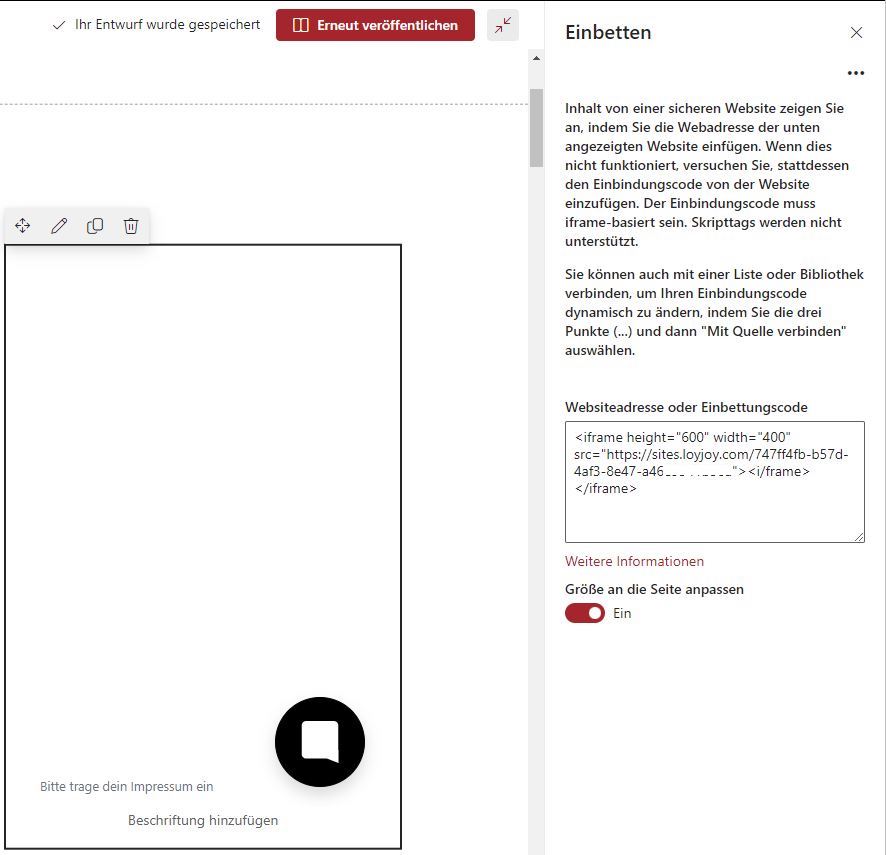How to Publish LoyJoy in Microsoft Sharepoint
Integrating LoyJoy chat into Microsoft SharePoint is easy using SharePoint's code embed feature. This feature enables you to add external web pages to SharePoint by utilizing HTML's iframe that loads LoyJoy's landing page. Here's how to do it:
- Visit the Publish tab of your LoyJoy experience to acquire the URL of LoyJoy's landing page.
- Create an iframe element that points to the LoyJoy landing page URL and specify a suitable width and height. Use the following code as a template:
<iframe height="600" width="400" src="landing_page_url"></iframe>
- Paste the iframe code into SharePoint's embed text field to integrate LoyJoy chat into your SharePoint site."