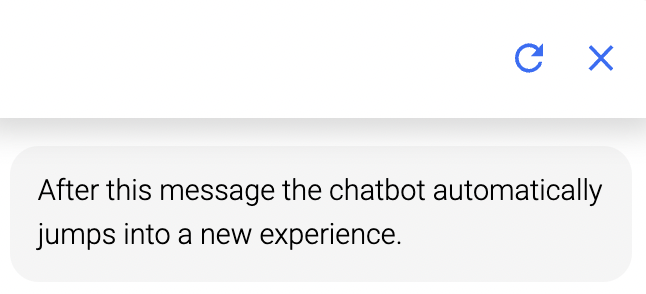Automatic Jump Module
Introduction
Jump into another process step or into a different agent, use this to create whole customer journeys.
Typical Use Cases
Helpful for navigation purposes within agents or processes. Most times it is used with a condition at the module.
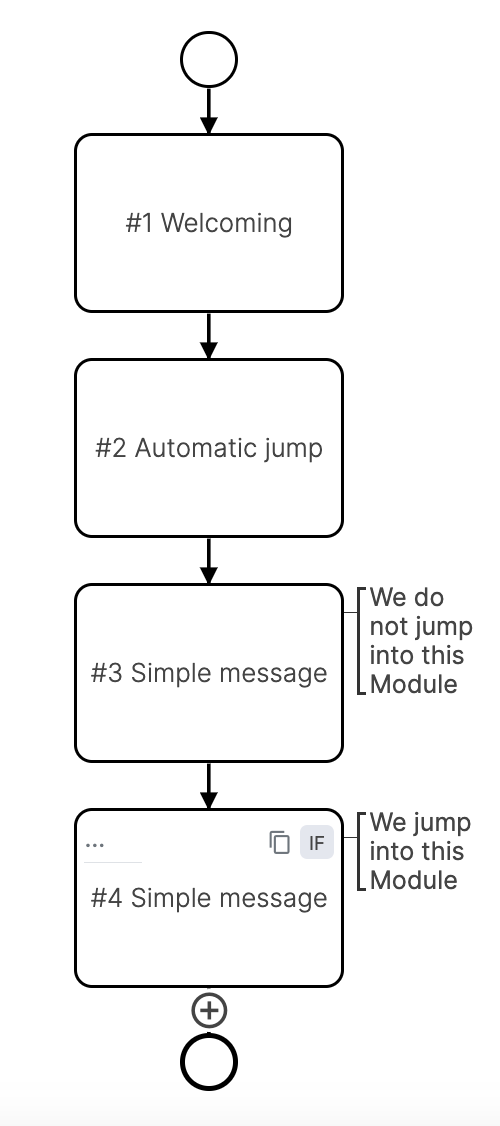
How to Use the Module
Choose agent
Jump into another chatbot agent to connect different agents.
Choose sub process
Jump to process brick in this agent.
Jumping
Jumping between agents/processes does not discard any given information or local variables. The flow behaves like one agent. You can not jump into a different bot (just agents and sub processes).
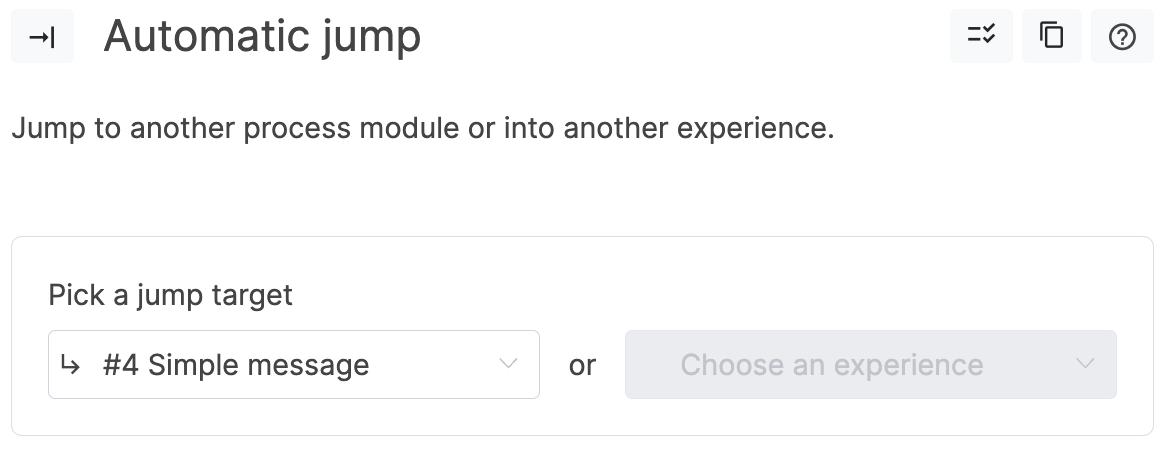
Open new view
If you jump between agents, you can choose to open the new agent in a new view.