Code Entry Module
Introduction
Your customers can enter codes to participate in a giveaway or loyality program.
Typical Use Cases
Distribute winning codes to your customers, which can then be entered into the chatbot
How to Use the Module
Integration
For this process module, the customer's email address must be known, e.g. you can place a process module Email module or Sign-in module" at the top of your process editor.
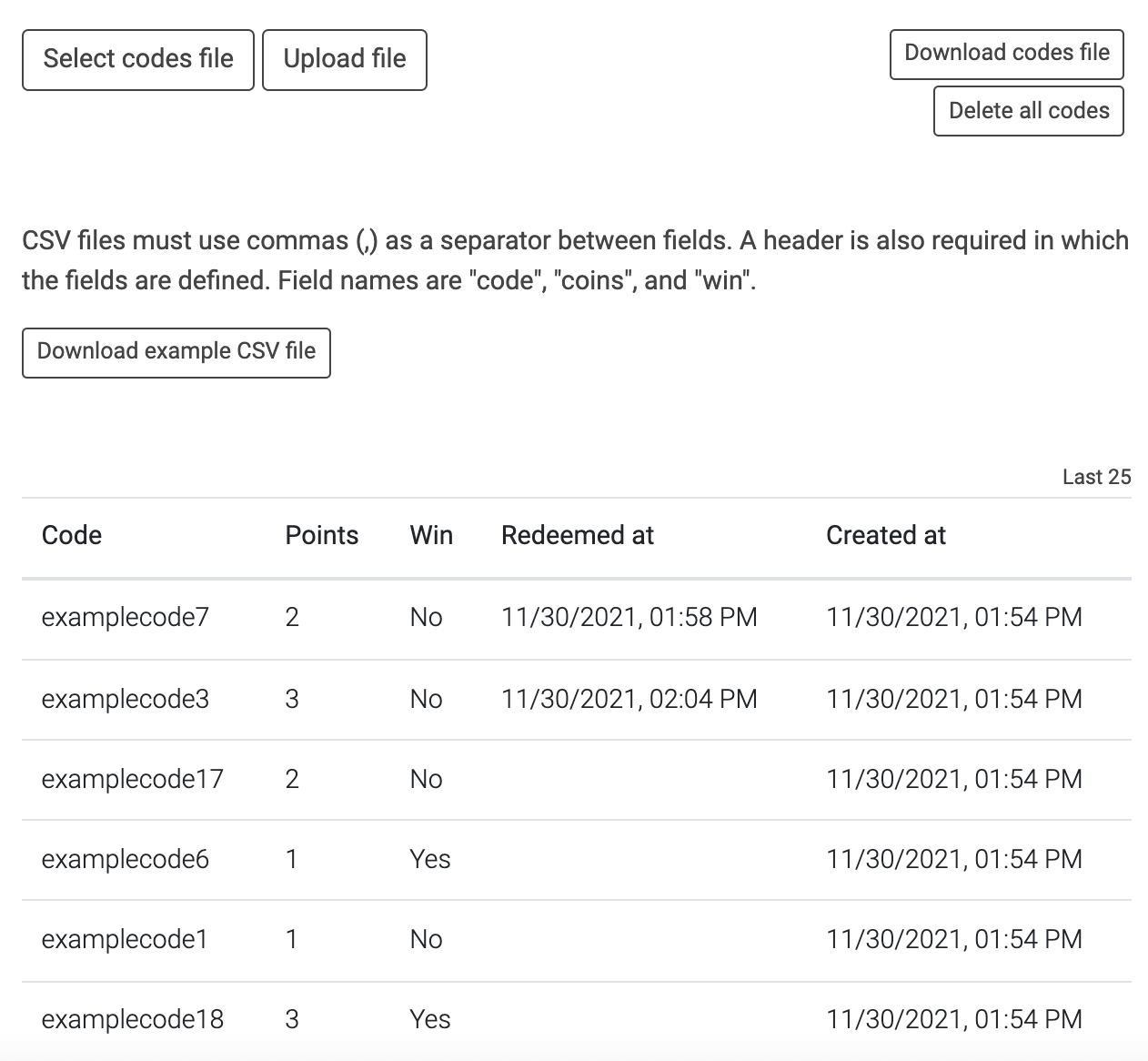
Loyalty
To make sure that the loyalty points are added put a loyalty points module below the code entry module.
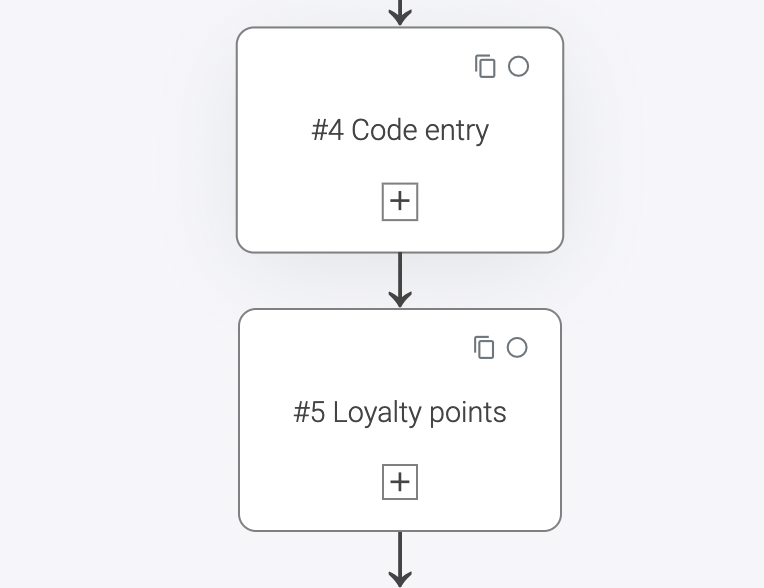
Additionally you need to make sure that the code checking option is acitvated in the loyalty module.

Codes
You need to upload the specific codes in a csv file as described. You can download an example by clicking on the "Download example csv file" button.
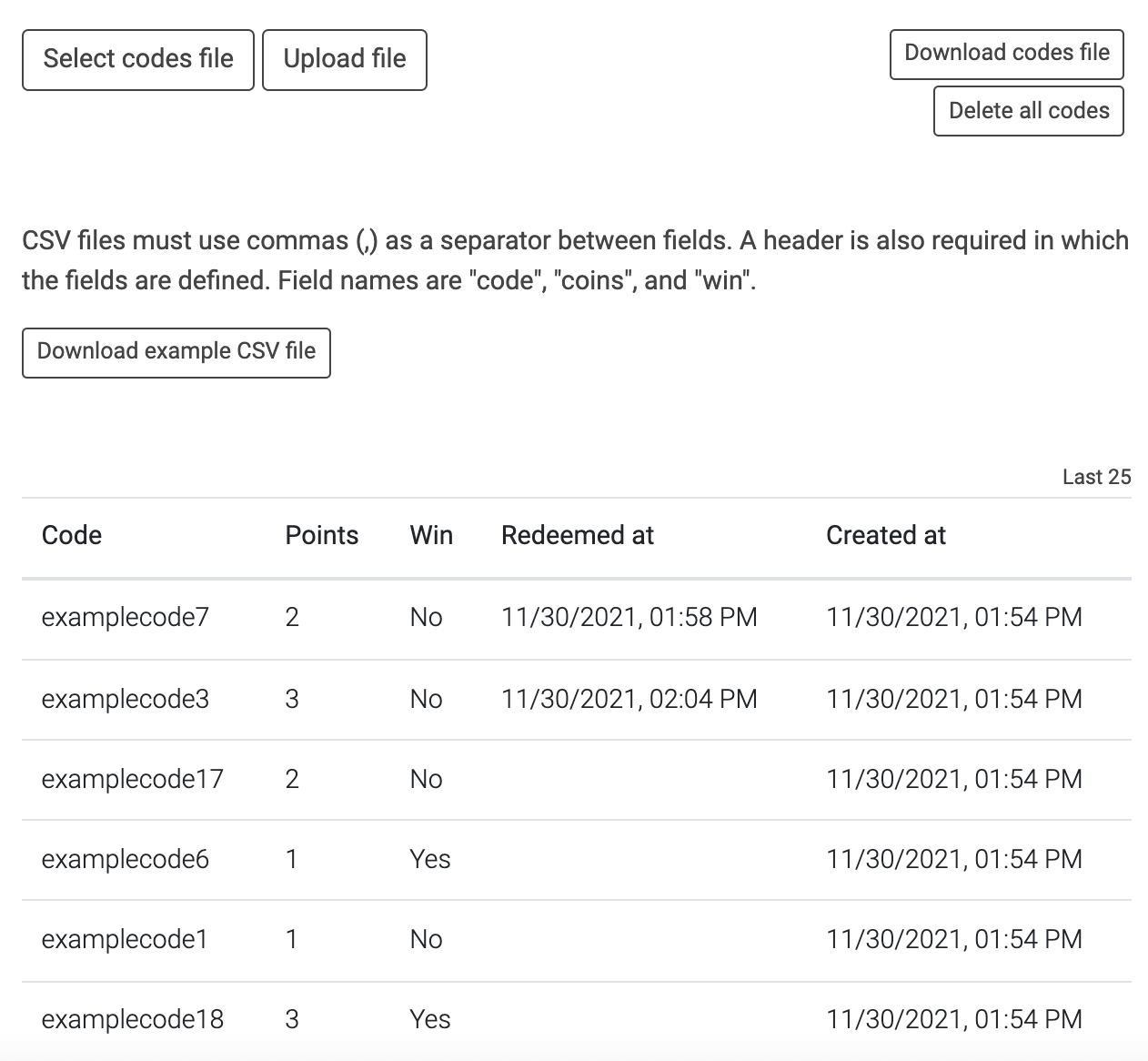
Redeem
Each code can be redeemed once.
Export
You can export the participants with their email by clicking "download code files".