Poll Module
Introduction
The Poll Module is a powerful tool that enables users to participate in polls and surveys and see the results in real time. Whether you're hosting a live event or a presentation, this module allows individuals or groups to vote, provide feedback, or express opinions instantly and simultaneously. By engaging with your audience and gathering real time feedback, you can improve your presentation and ensure that your message resonates with your audience.
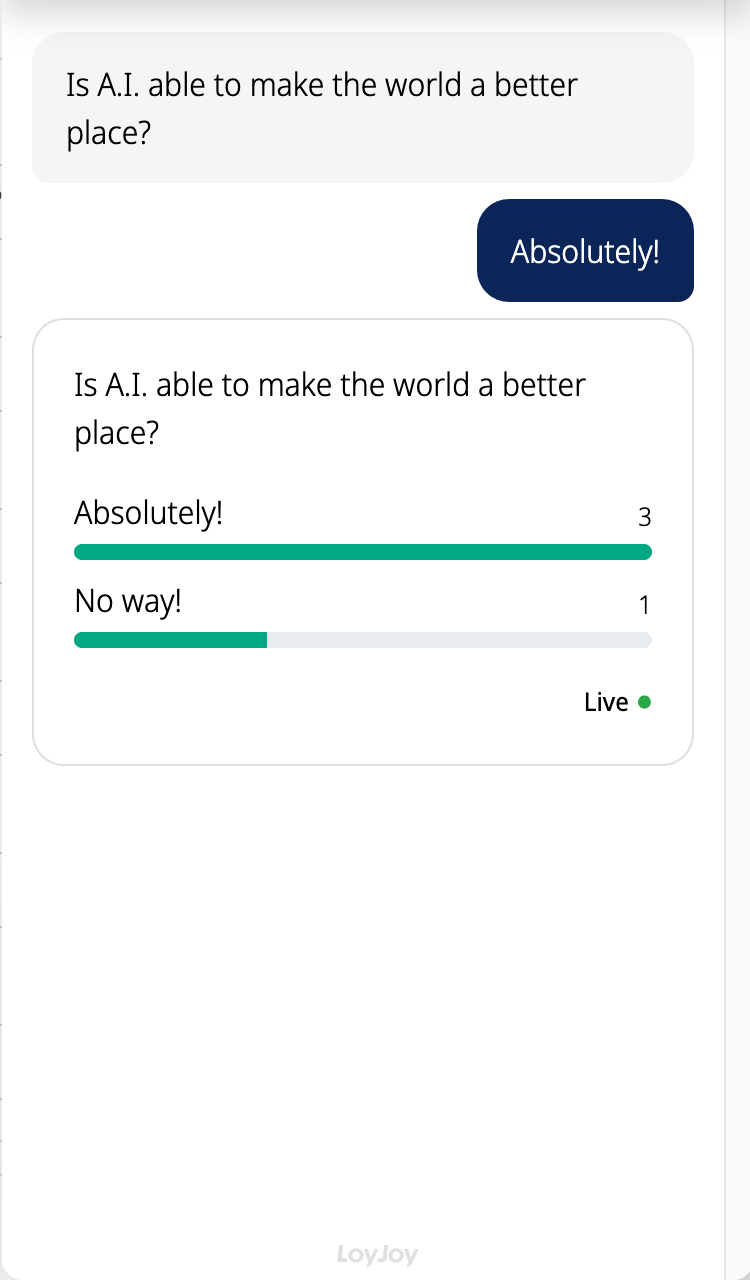
How to Use the Module
- To use the Poll Module, first make sure to incorporate a questionnaire module in your experience to let customers answer questions. You can use any question type that answers the question in a single choice manner, such as quick reply, categorical, or single choice.
- Next, reference your question in the poll module by selecting the appropriate question in the dropdown. You can reference up to six questions.
- Select a bar color and choose to display numbers as absolute or percentage values.
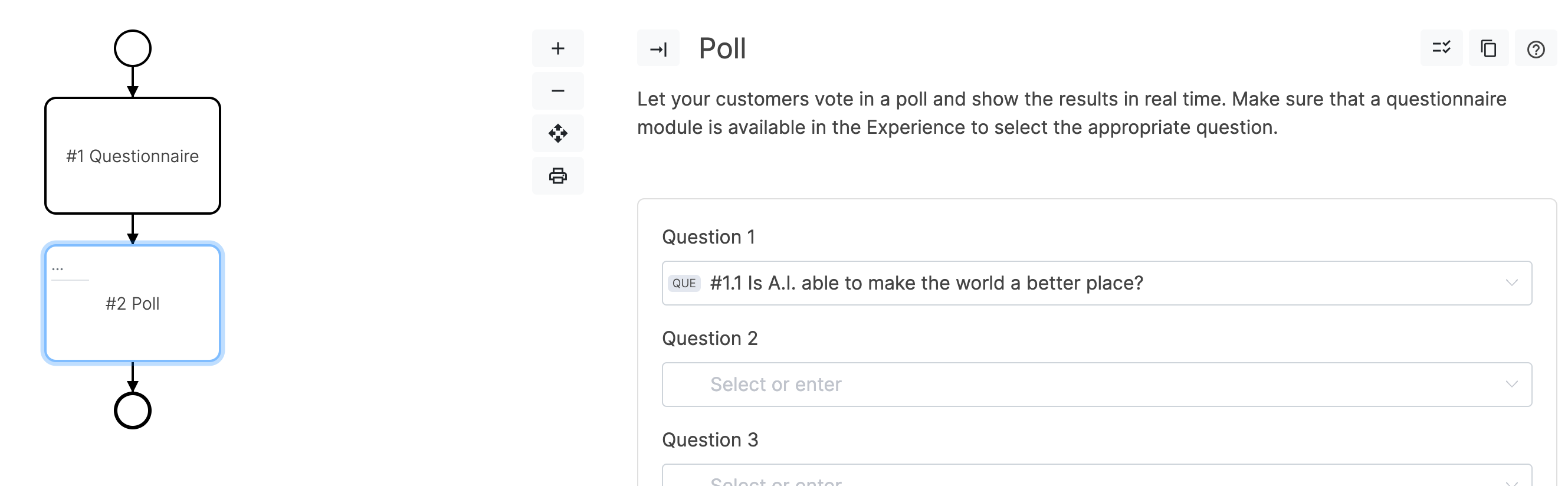
Track or Display
To best suit your use case, you can choose to have the poll module either track the results or only display them. If you want to track all user answers and show the results later in the chat, you can use a track poll module right after your questionnaire, and then place a display poll module wherever you want to show the real time results. This approach can be useful if you want to engage the user by asking questions in the chat and prompting them to provide an email address before showing the results.