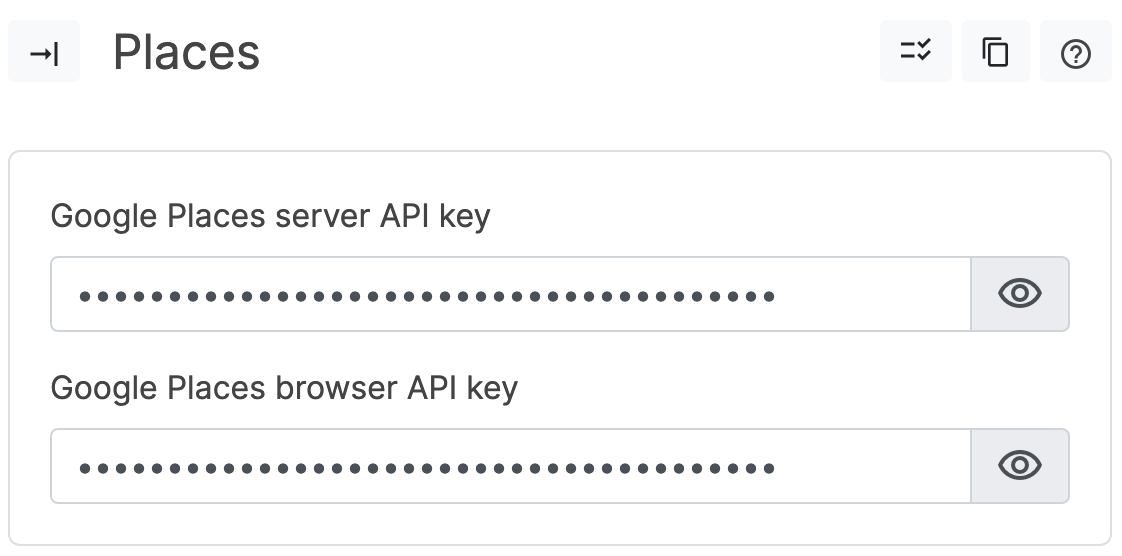Google Maps Platform API Keys
To create a Google Maps Platform API key for the LoyJoy Places module, you need to have a Google Cloud Platform account. If you don't have one, you can create one here. Once you have a Google Cloud Platform account, you can create Google Maps Platform API keys by following the instructions below:
- In Google Cloud Console enable
Places API,Distance Matrix API,Geocoding APIandMaps Static API.
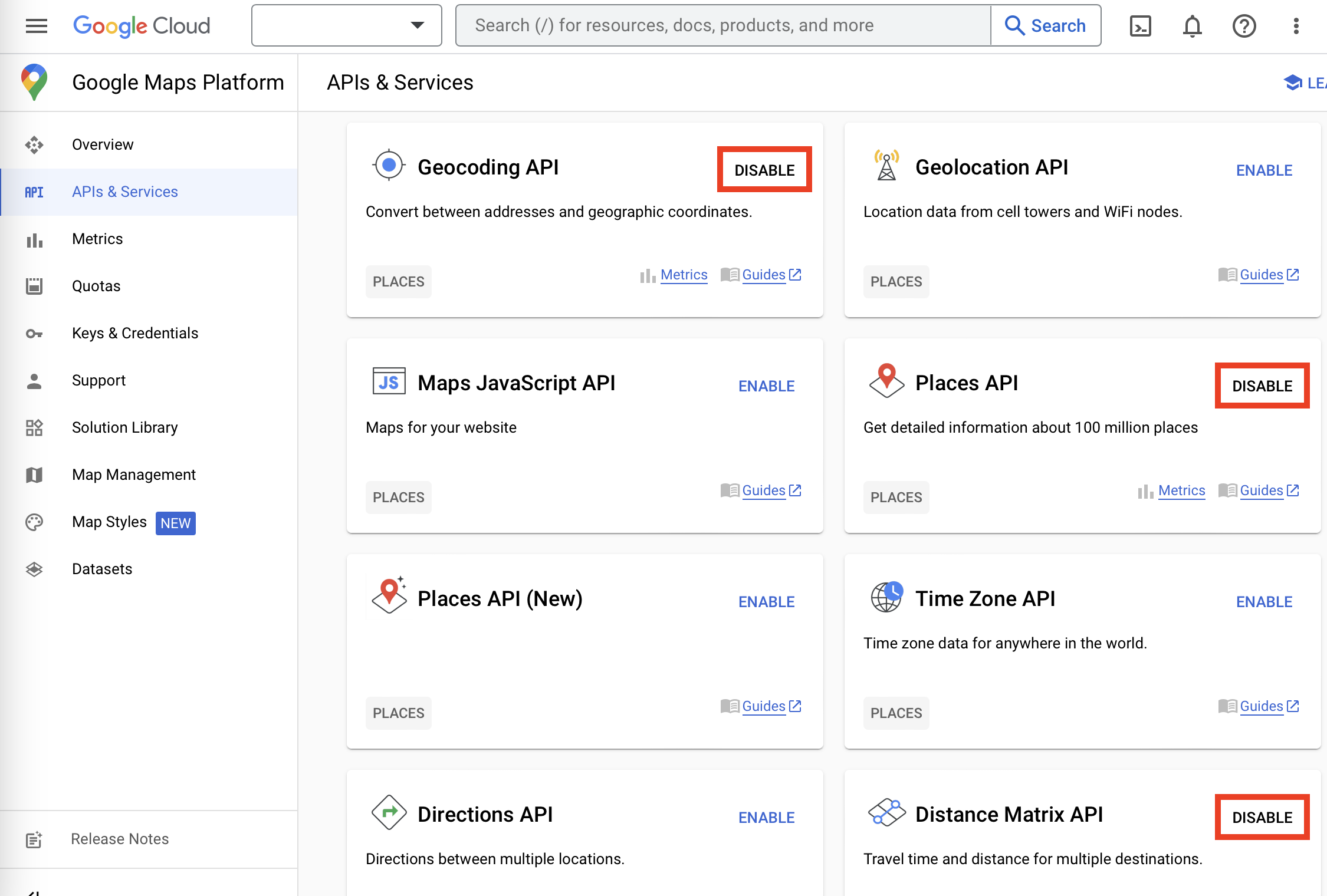
- In Google Cloud Console Credentials Area create a new key. Name this key "Places Server Key" and restrict the key to
Places API,Distance Matrix APIandGeocoding API.
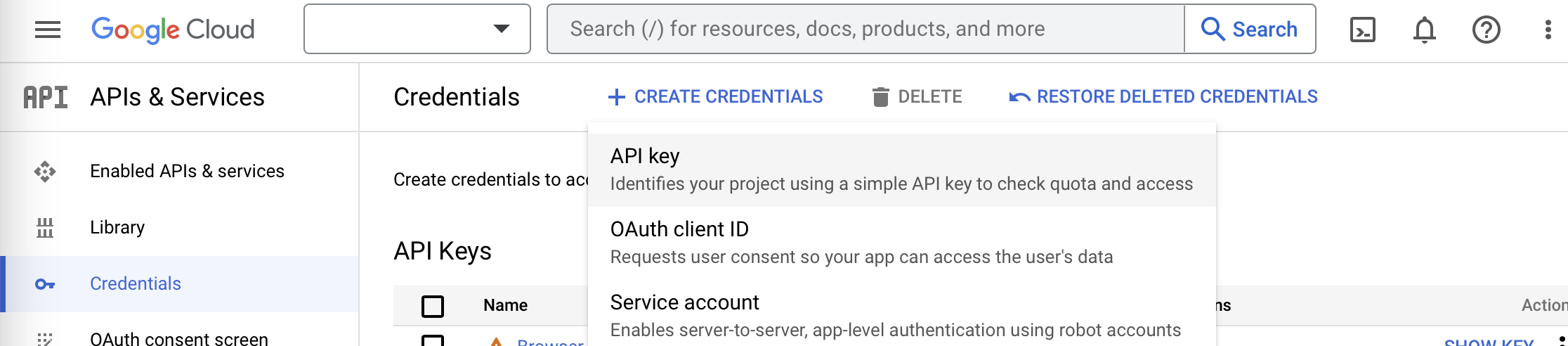
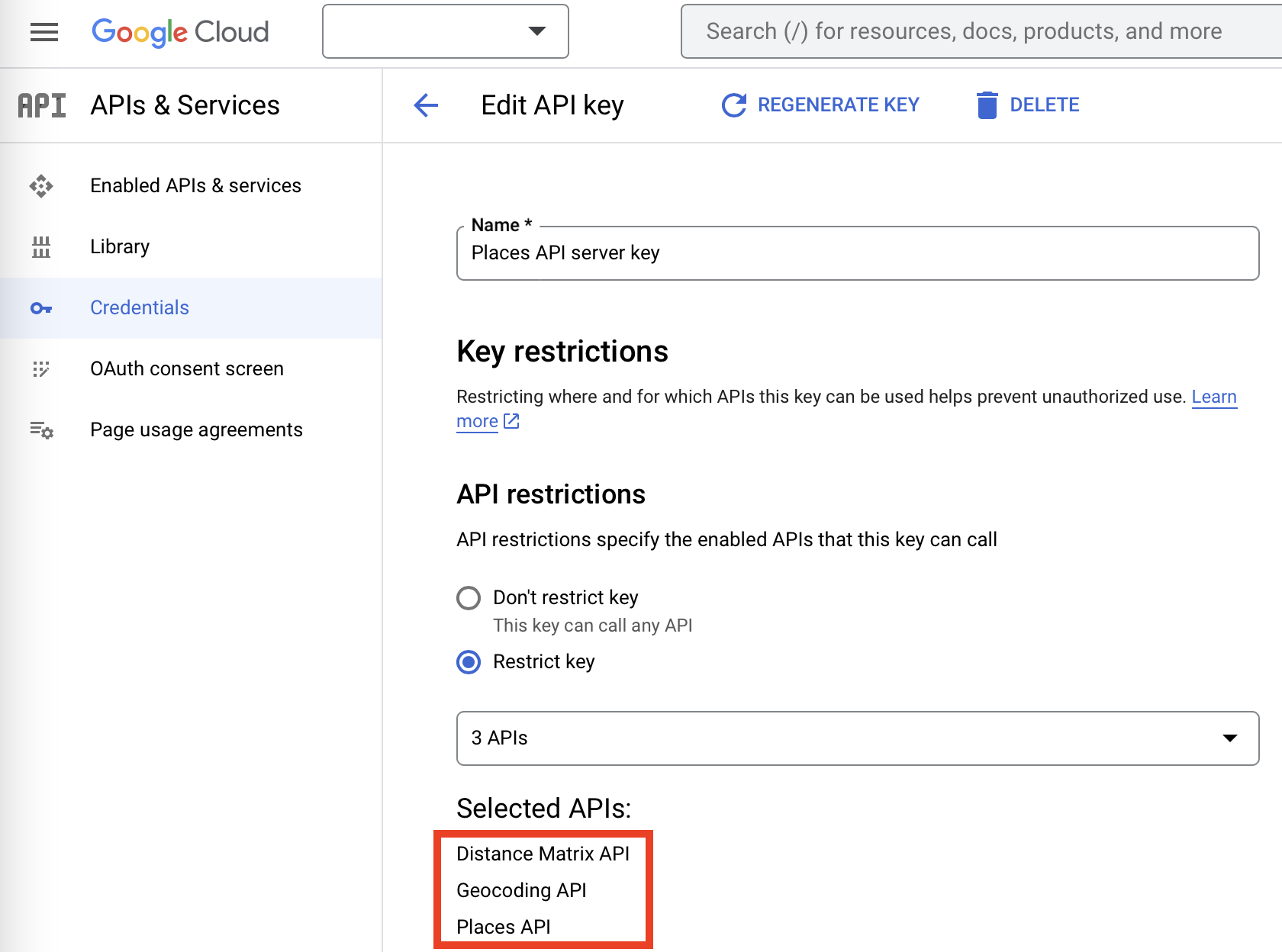
- In Google Cloud Console Credentials Area create a new key. Name this key "Places Browser Key" and set the Application Restriction to "HTTP referrers (web sites)". Moreover, restrict the key to
Maps Static API.
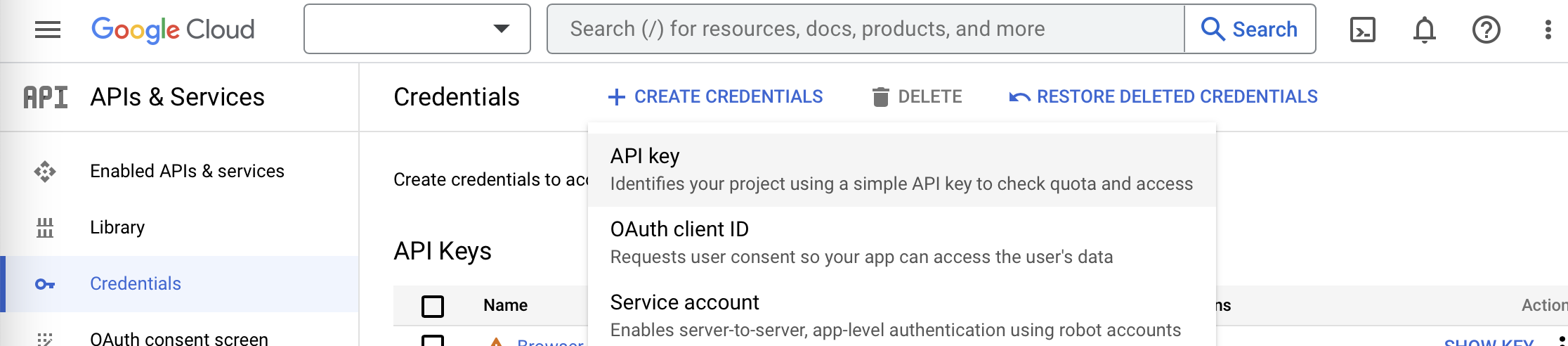
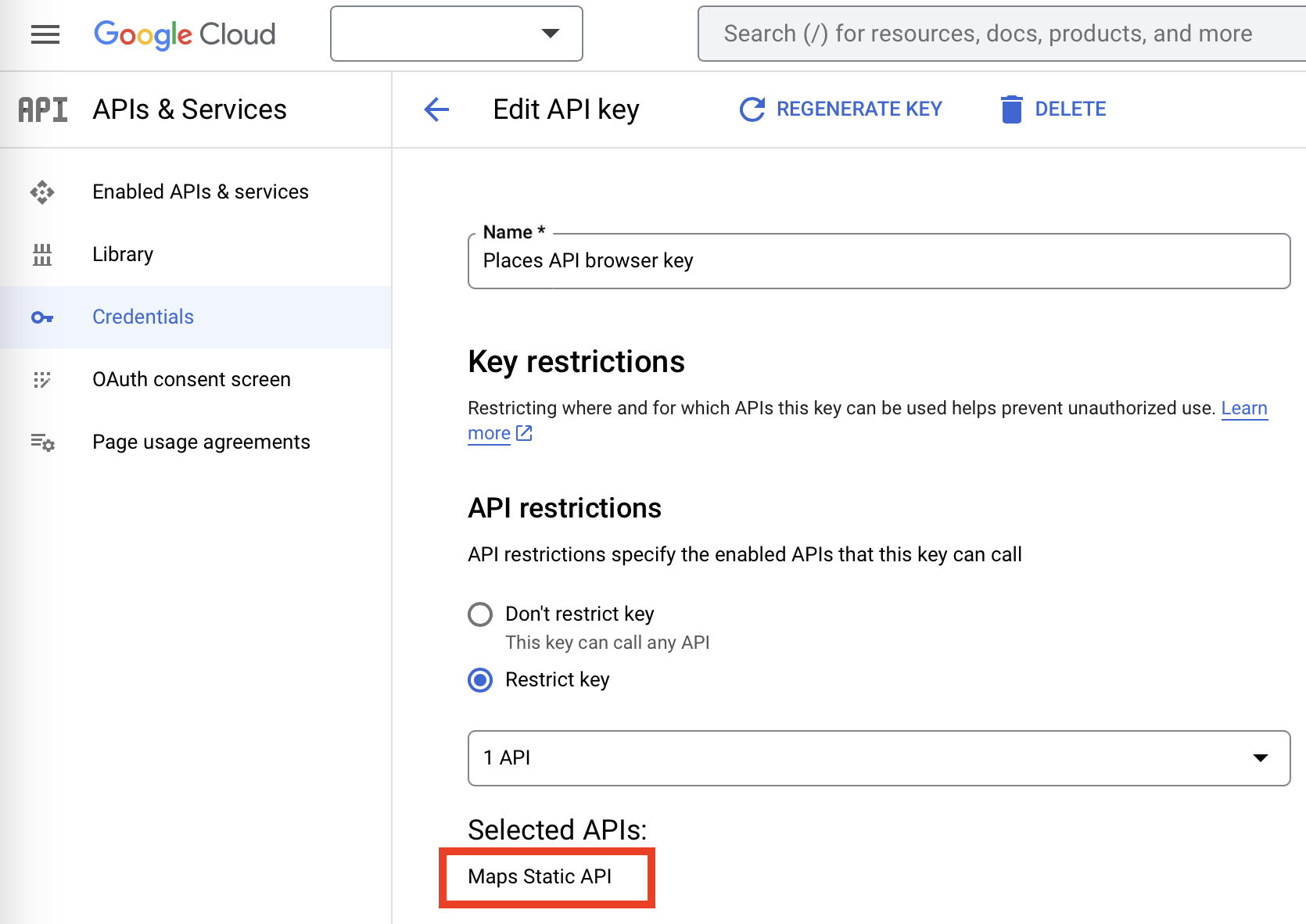
- There should now be two keys in the Google Cloud Console Credentials Area.
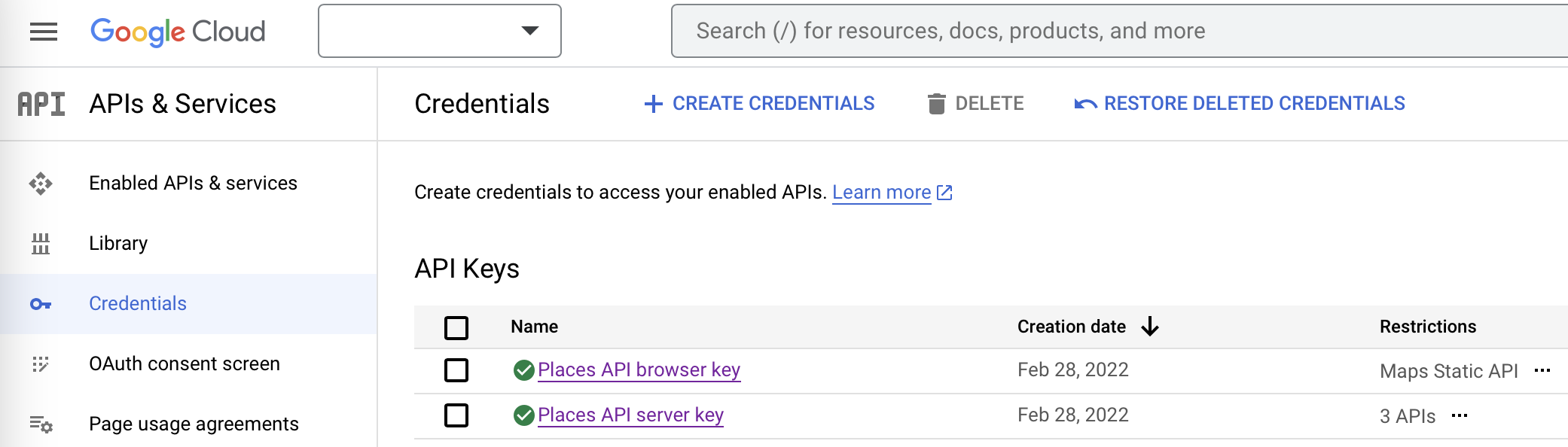
Copy the generated keys to the respective fields Google Places server API key and Google Places browser API key into the Places Module or Questionnaire module.