Instant Drawing Module
Introduction
Sometimes you want to tell your customers immediately if they have won a prize. This is where the Instant drawing module becomes useful. Create excitement and let your customers know instantaneously if they have won. Using probability parameters, you can define within the platform how many times winners should be drawn. It is also possible to set the maximum number of winners.
Typical Use Cases
This module goes hand in hand with a raffle participation, which can be created with the quiz or questionnaire module. Imagine the following scenario: You offer a raffle with various prizes, ranging from smaller prizes to main prizes. For example, the winner for the main prize could be selected after the campaign or raffle has ended, however smaller prizes could be awarded on a real-time basis with the instant drawing process module.
How to Use the Module
Add the Instant drawing process module after your raffle participation process module, set the parameters for probability and maximum number of winners and wish your participants good luck.
Participation Frequency: Define how often a participant can try to win. Options include once, daily, weekly, or unrestricted.
Maximum Drawings: Set a positive number for the maximum number of winners that can be drawn.
Drawing Chance: Set the probability for winning, allowing you to customize how likely participants are to win a prize.
Email Requirement: The customer’s email is necessary for participation. Use the “Email” or “Sign-in” module beforehand.
Animation: You can add an animation that plays when the customer wins or is drawn as a winner, enhancing the experience with a fun visual.
Probability Example
The module allows the setting of probabilities. With a probability of 0.1%, the expected value for 1,000 participants would be 1 winner. For larger campaigns or valuable prizes, it is recommended to keep the probabilities below 0.1% to ensure a fair and controlled prize distribution. You can set the win rate between 0% and 100%, but using smaller values such as 0.001% provides better control, especially with a large number of participants.
Managing Instant Drawings
Participants' data will be stored for 60 days, while drawn participants (i.e., winners) will be stored for 720 days. The extended storage duration of 720 days is necessary to prevent multiple drawings of the same participant.
Participants and winners can either be managed within the module or under Data -> Instant win -> Manage instant wins. This allows you to review, delete, or adjust drawings as necessary, including for testing purposes.
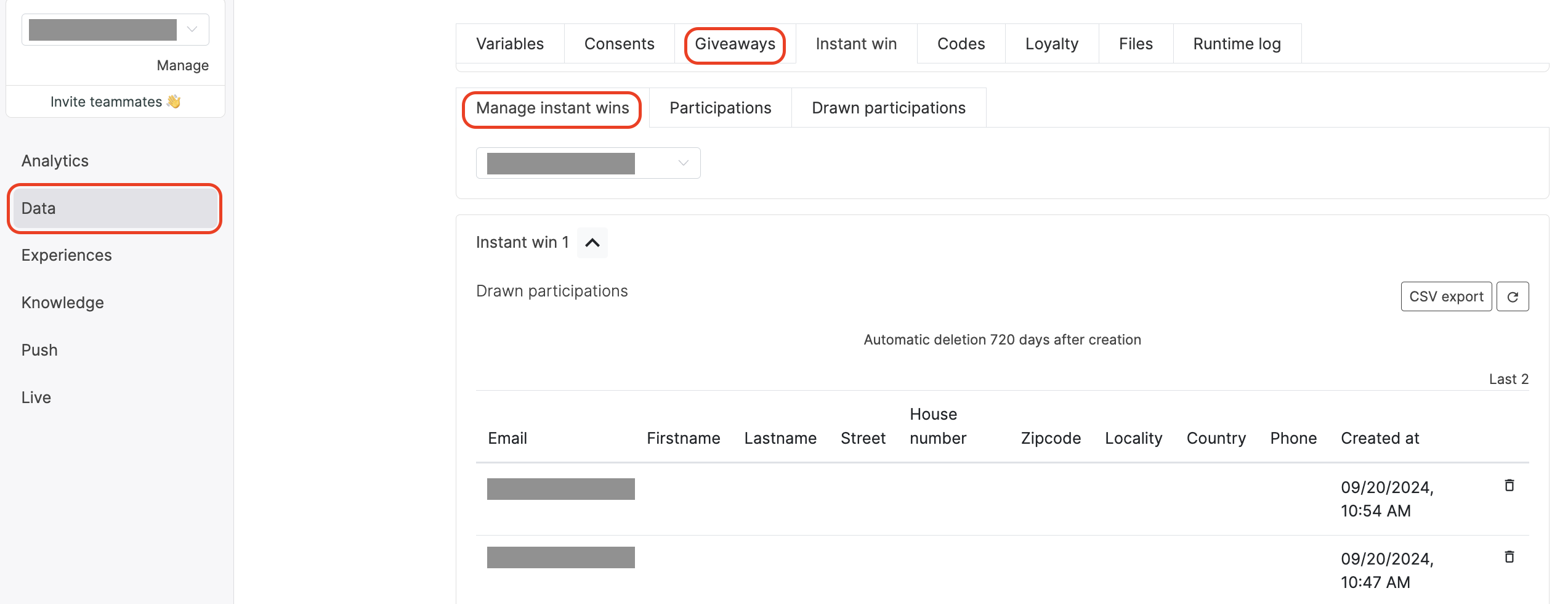
Process-Specific Variables
This module generates variables that are accessible throughout the current process. They are only valid for this specific process and may evolve with platform updates. For a detailed list, check the process-specific variables list.