Share Link Module
Introduction
The Share Link module enables your customers to share the experience on social media or via email with their friends. This feature helps increase engagement and reach by allowing users to easily promote your chat.
The following buttons will appear:
- Share via Email
- Share via Facebook
- Share via WhatsApp
- Share via X (formerly Twitter)
- Share natively (on smartphones only; this will open a context menu on the phone offering more apps to share depending on the installed apps, such as Instagram and TikTok)
Please note that Instagram and TikTok DO NOT offer native sharing buttons and thus will only appear via the "Share native" button on smartphones.
Typical Use Cases
- Promotion: Encourage users to share the experience with their social network, boosting visibility and engagement.
- Event Invitations: Share event-related experiences to invite friends and family.
For referral programs, please use the Loyalty sharing module, which is specifically designed for that purpose.
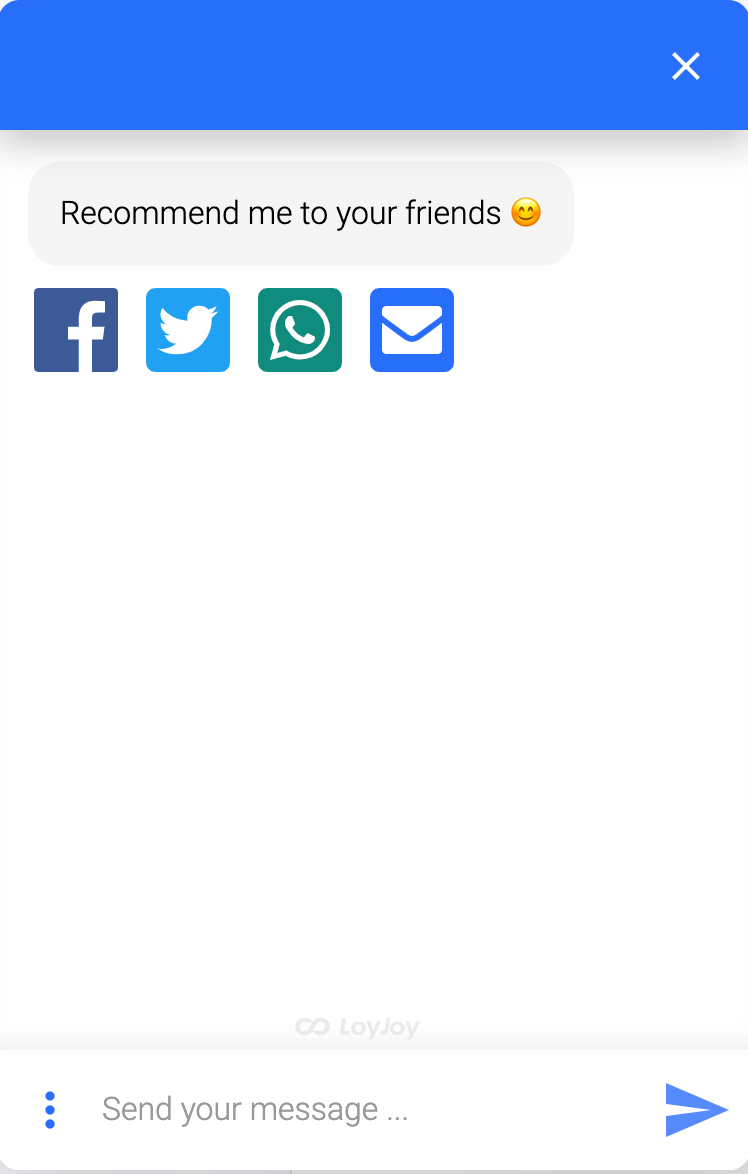
How to Use the Module
URL
Add the URL of the experience you want users to share. This should be the direct link to the experience.
Sharing message
Choose the message that will accompany the shared link on different social media platforms. This message should be enticing and informative, encouraging others to check out the experience.
Device and App Compatibility
The apps available for sharing depend on the end user's device and installed applications. The "Share native" button provides the most comprehensive sharing options, as it opens the phone's context menu with all available apps.