Tag Module
Introduction
The Tag Module utilizes tags for diverse purposes, from customer segmentation to optimizing product recommendations.
Typical Use Cases
- Customer Segmentation: Use tags like
fashionfor targeted marketing and personalized experiences. - Recommendations: Strategically place tags in branches to track preferences for efficient product recommendations in combination with other modules such as product gallery or product feed.
How to Use the Module
Adding Tags in Chatflow:
- Integrate the Tag Module after relevant branches.
- Example: Inquire about color preferences and add tag modules to
redandbluebranches.
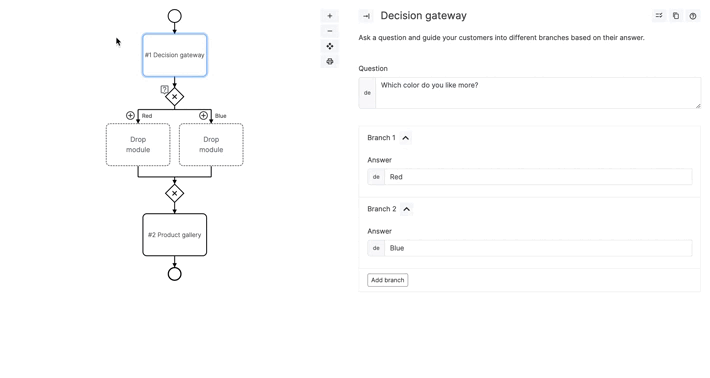
Real-time Tag Deletion:
- Use the same Tag Module to delete tags during a chatflow.
- Helpful for excluding customer attributes based on specific question answers.
Useful Tips
- Regularly review and update tags for accurate customer segmentation.
- Experiment with different tag combinations for optimized chatflow responses.
- Combine tags with other modules. For detailed information on the recommender option, refer to the product gallery or product feed.