Email Module
Introduction
Ask your customers for their email address.
Typical Use Cases
This module goes hand in hand with other modules such as Newsletter-opt in. For a working newsletter subscription process, the e-mail address of the customer must be known. For this e.g. you can place a process module "Email" or "Sign in" above.
How to Use the Module
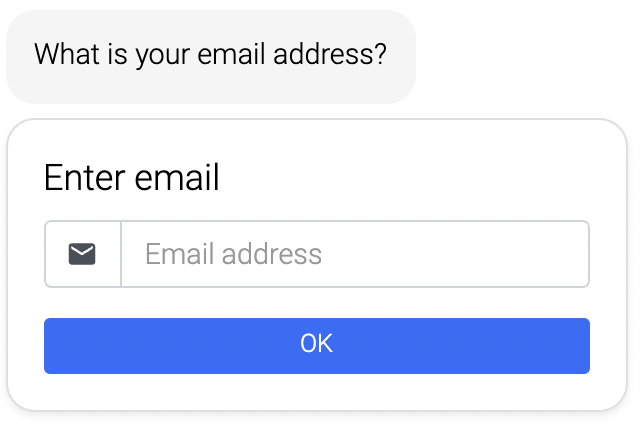
Useful Tips
The email is stored in the "email" variable. You can reuse the value of this variable in texts by using the following expression: "${email}".
Ask again for value
If the variable "email" already has a value, you can ask the customer again by enabling this option.
Terms
You can add terms that the customer has to accept.
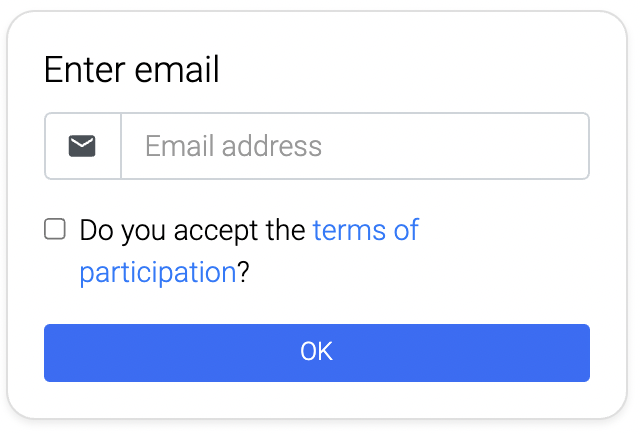
While "Do your customers have to agree to terms?" is activated, customers have to accept the terms to enter their email.
You can store the terms intern as html file or link to a website.