Welcome Module
Introduction
You may wonder what is the difference between the Simple Message and the Welcome module, when at first glance they both can display a short simple message. With the Welcome module, you have several options to greet your customers in the chat. You can choose to greet new or returning customers differently.
Typical Use Cases
This module can be seen as the starting point of any experience. Greet your customers the way you like before moving on to the more specific part of your experience.
How to Use the Module
New customers
Add a message that will be sent when the customer is not signed in.
Returning customers without name
Add a message that will be sent when the customer is signed in, but you do not know their name. This only works if the chat history is switched on (can be found in the "Publish" tab).
Returning customers with name
Add a message that will be sent when the customer is signed in and you know their name. This only works if the chat history is switched on (can be found in the "Publish" tab). You can use ${firstname} to include the customer's first name in the message. The message will only be displayed if the ${firstname} variable is set.
Second welcoming message
This message will be sent to all customers as a second message.
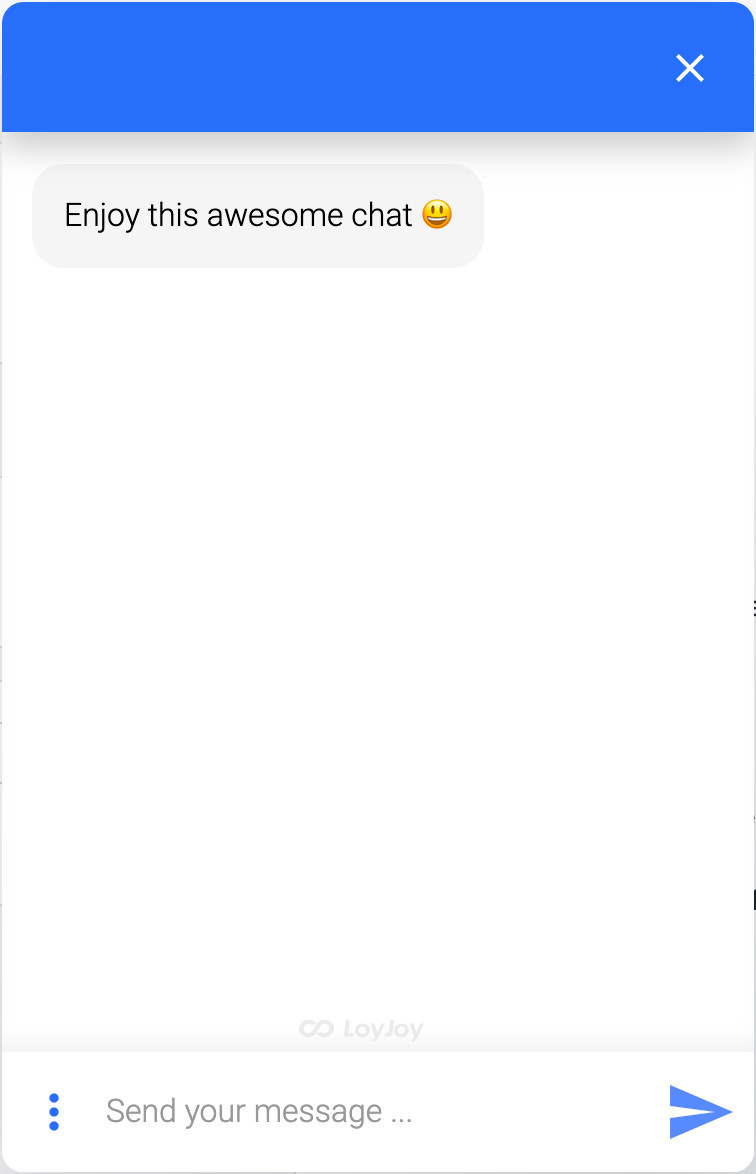
Useful Tips
- For returning customers, you also have the option to greet them personally by name using ${firstname}.
- You can also use the last name with ${lastname} in the 'returning customers with name' text if the variable ${firstname} is set.
- You can insert a GIF or image as an opener in the chat.