Giveaway Participation Module
Introduction
The Giveaway Participation Module allows you to engage your customers by letting them participate in raffles. This module is versatile, enabling you to run various types of giveaways with different participation frequencies and prize structures. It seamlessly integrates with other modules to collect participant information and ensures data privacy and security. The module is designed to be compliant with data protection regulations, automatically deleting participant data after a specified period.
Typical Use Cases
Raffle participation, quizzes etc.
How to Use the Module
Add giveaway
Add a new giveaway and choose how often the consumer can participate. The frequency of participation can be once, daily, weekly (every seven days) or unlimited. Several prize pots can be set up in one giveaway participation module.
Adding a giveaway is required. Users will not be able to participate without a giveaway present.
Dated giveaways
Giveaways can be active for a certain time frame. This can be helpfule if you e.g. run a giveaway for 3 months, but want to draw a winner inside each month. You can then add three giveaways, each to be active for one month only.
Giveaways without a date have precedence over dated giveaways. To use dated giveaways, all giveaways must have a date associated.
Please check the time zone set for the competition to ensure accurate timing for start and end dates.
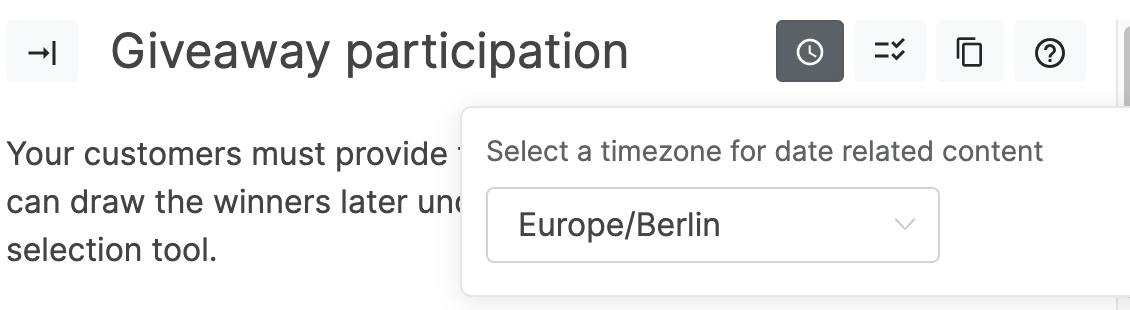
You can use incomplete dates such as 12-04 instead of 2022-12-04 to have the giveaway be active every year on the 4th of December. This can be helpful if you copy an experience for the next year. To do this, you must toggle the display of the start and end date using the switch button.
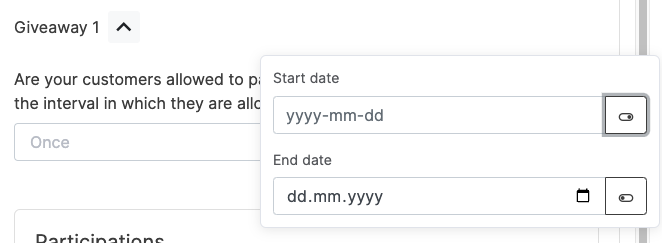
Sign in or email
This module requires the email address of the participant. Participations are saved in association with the email address.
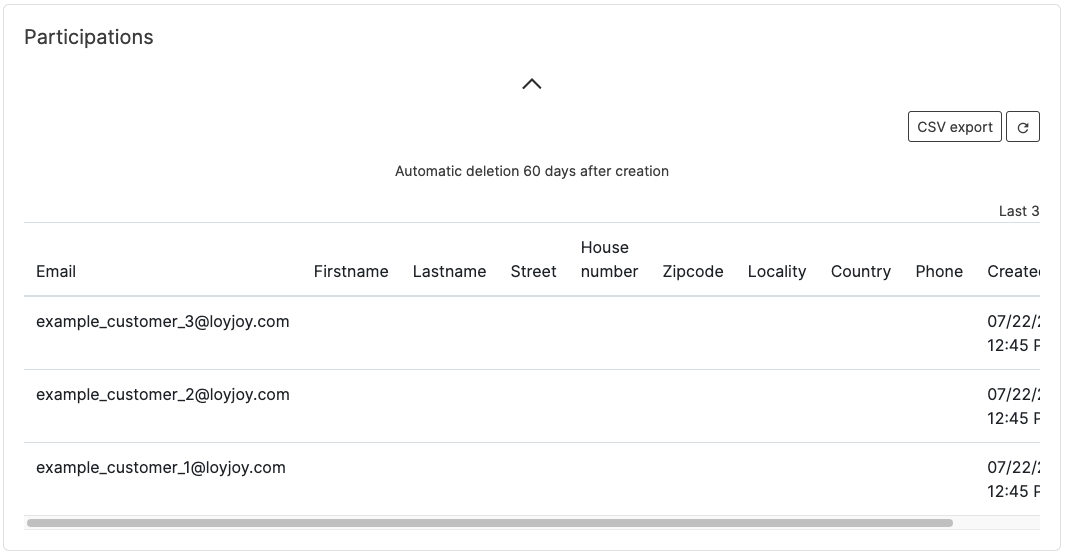
You can use the email module or the sign in module to have the user's email available.
When using the module, customer data must be written to LoyJoy.
When using the module, customer data must be written to LoyJoy. Please clarify this in advance with your data protection officer. This data is automatically deleted after 60 days. The winner should have been drawn and informed within this time.
Drawing participants
You can draw random participants under Drawn participations. To draw a participation, click on Draw participation. This will randomly select one of the participations - whose email has not been drawn yet - from the list of participations. All the participation data such as name, email, and the date of participation will be saved to the drawn participation.
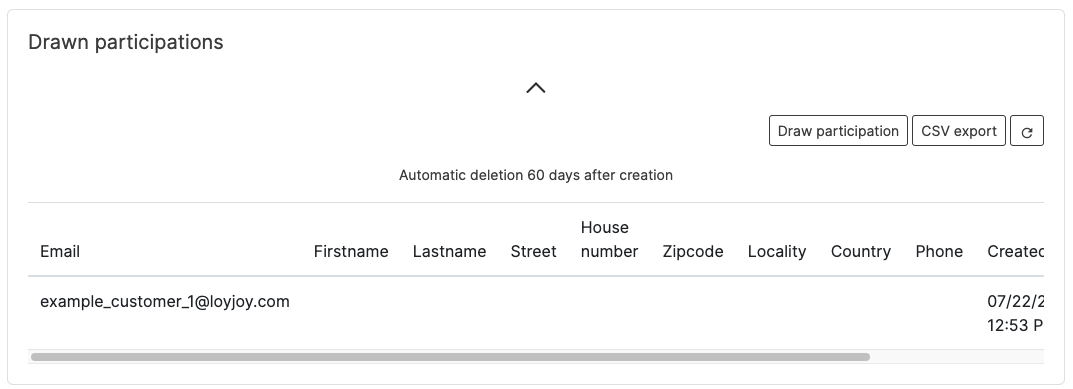
Only owners can draw winners and delete participants, ensuring that only authorized personnel manage the giveaway results.
Drawing a random participation does not necessarily represent a legally compliant drawing. Please consult your legal department for the legal requirements for your country.
Variables
When a participation occurs, the participation variable is created. This variable contains a timestamp (epoch milliseconds) of the participation. When a participation is not allowed, the variable participation_not_allowed with the value true is created.
Important Information
Data Storage: Participant data is stored only for 60 days. Ensure the winner is drawn and informed within this period.
Time Zone: Check and set the appropriate time zone for the competition to ensure accurate timing.
Participant Management: Only owners have the authority to draw winners and delete participants.
Participant List: The displayed list of participants is limited to 100 entries. The entire list can be downloaded as a CSV file for complete review.
Testing
To test time-dependent elements, use the chat preview option. This allows you to set a specific date and ensure that all date-sensitive aspects of your giveaway are functioning correctly. For detailed instructions, check out the Refreshing Preview Guide.