Inxmail Module
Introduction
The Inxmail module facilitates subscribing or unsubscribing customers from an Inxmail mailing list, streamlining your email marketing efforts.
How to Use the Module
Required Fields
To configure the module, fill in the following fields:
CustomerClient IDAPI secretList ID(ID of the mailing list)
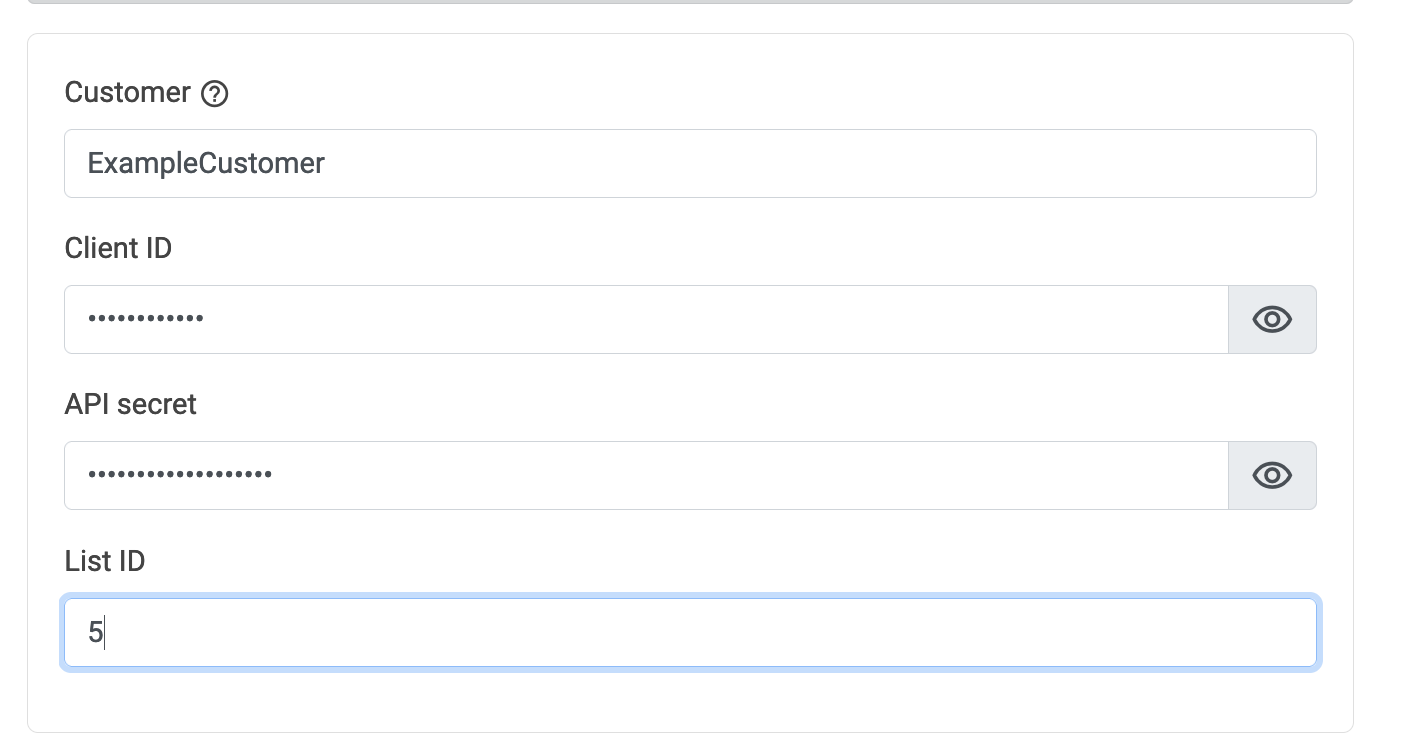
Subscription Mode
Select the mode to either Subscribe or Unsubscribe customers from the mailing list.
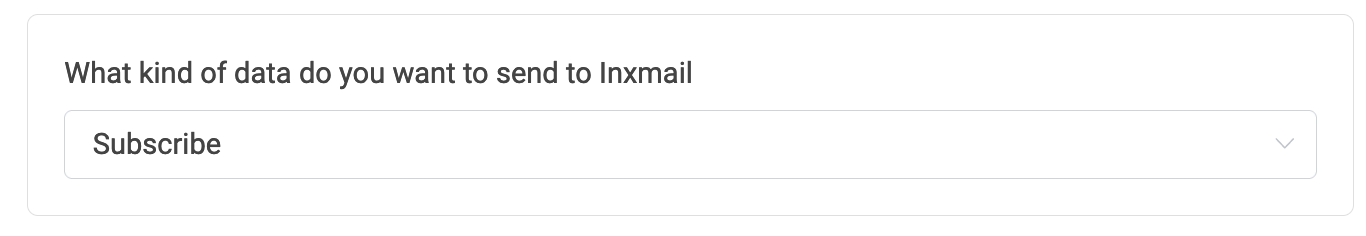
Additional Data
You can transfer additional data using mappings. For instance, data stored in a variable can be transferred to attributes in Inxmail. Ensure that the attribute is pre-created in Inxmail.
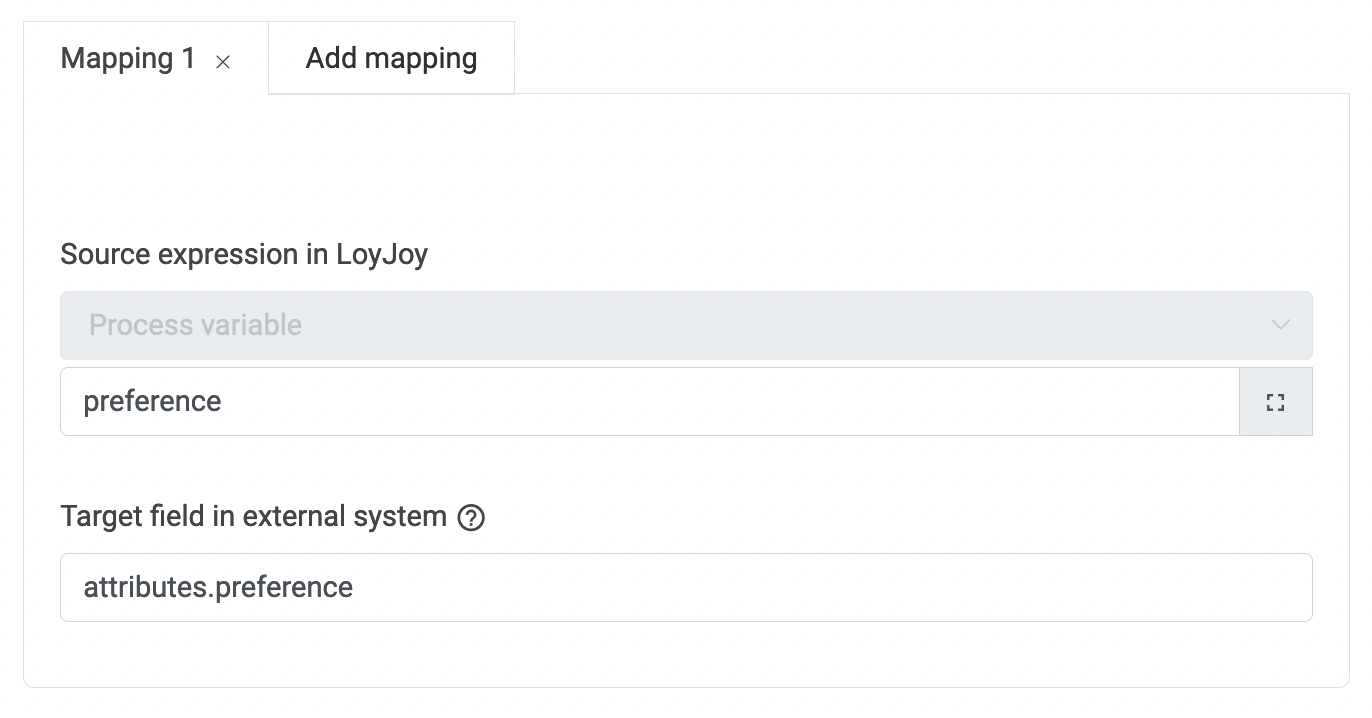
For more information regarding the fields and integration details, see the Inxmail documentation.