Session Reset Module
Introduction
The Session Reset Module allows you to reset parts of the process session as needed, effectively managing the customer's session and chat histories. This module is essential for ensuring that user sessions can be cleanly restarted, preserving a seamless user experience.
How to Use the Module
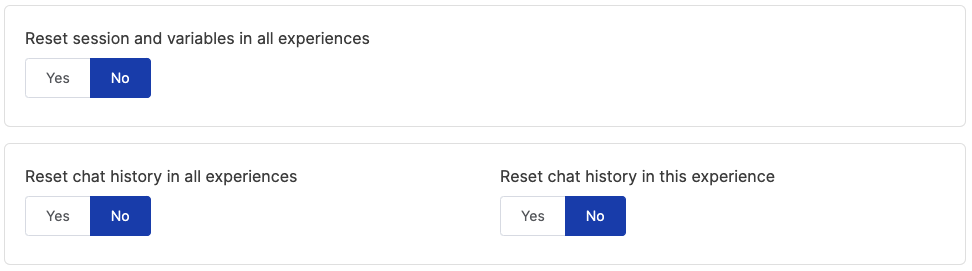
Reset Options
- Reset session and variables in all experiences:
- This action logs out the customer and drops all session variables. It's useful for starting a new session from scratch.
- Reset the chat history in all experiences:
- This clears the chat history across all experiences, including the current one. This is helpful for removing old conversation data.
- Reset the chat history in this experience:
- This only clears the chat history in the current experience, maintaining history in other experiences.
Adding Intro and Outro Texts
You can also configure introductory and concluding texts that will be executed after the reset operation. This can enhance the user experience by providing context or additional information before and after the session reset.
- Intro:
- This text will be displayed to the user right after the session reset is performed. It can be used to explain the reason for the reset or to provide any necessary instructions.
- Outro:
- This text will be shown after the session has been reset and the Intro Text has been displayed. It can be used to confirm that the reset was successful or to guide the user on what to do next.