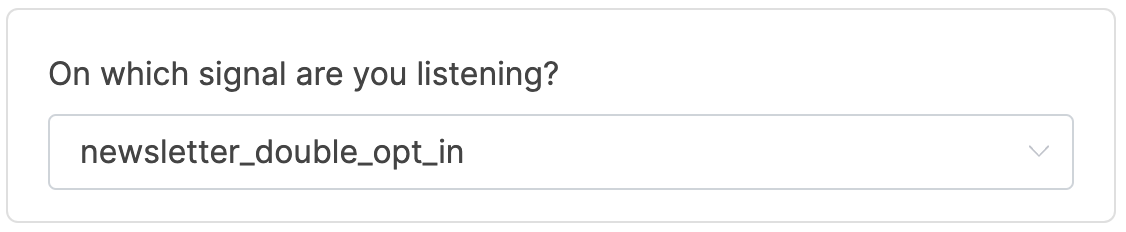Signal Module
Introduction
The Signal Module in workflow automation systems is a crucial component that triggers execution based on incoming signals. It listens for specific events or actions, allowing for responsive and dynamic workflows that can adapt to real-time inputs.
Typical Use Cases
The Signal Module is particularly useful in scenarios that involve DOIs (Double Opt-Ins), where confirmation is required before proceeding. For instance, it can be used in email marketing campaigns to ensure that a user has explicitly agreed to receive communications. Additionally, it can handle various events such as API calls, user interactions, and automated notifications, making it versatile for different business needs.
How to Use the Module
The Signal Module should always be placed behind an end event or the stop module. Once triggered, the Signal Module will execute its subsequent modules. The existing chat-flow will not be altered as only background processing actions such as setting process variables or API calls are performed.
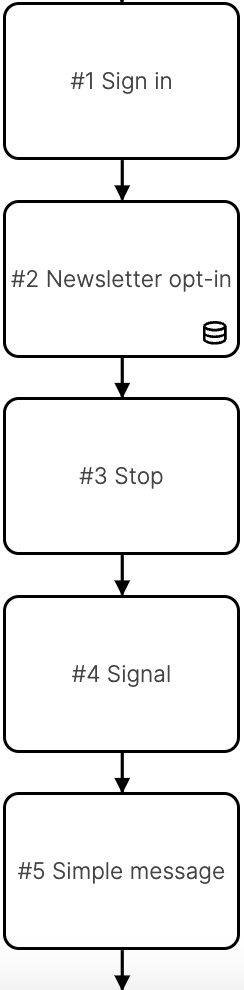
Example
Consider a scenario where you want to handle a newsletter double opt-in (DOI) process. This can be set up with the Signal Module configured with the event "newsletter_double_opt_in". Place it after a Stop Module to ensure it triggers correctly.